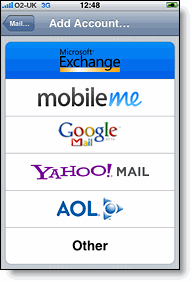BlackBerry recently published an open letter to its "valued enterprise customers and partners," to remind everyone that they "are very much alive, thank you." The newly-minted CEO, John Chen, makes an important—and telling—concession to the "new" mobile computing landscape: recognizing "that BlackBerry devices are not for everyone."
Unfortunately BlackBerry devices are losing ground faster than ever according to data released by Gartner last month. BlackBerry now sits at a mere 1.8% of the global smartphone market, compared with 5.2% at the same time last year.
As a result of their declining sales of smartphones to end users, BlackBerry is beginning to reposition itself to focus on a handful of what it sees as key areas: enterprise mobile management (EMM) solutions and embedded systems, as well as cross-platform instant messaging (BBM).
It's not hard to see why BlackBerry sees the need to pivot away from what has traditionally been its strength, but unfortunately it's pivoting straight into a marketplace where it's pricing itself out of contention. BlackBerry's enterprise management capability revolves around the BlackBerry Enterprise Service (BES), a software package that requires you to either manage an on-site server or pay for hosting one in the cloud, in addition to the $19 per year management fee. Add to that the fact that the newest version of BES (10.2) can't manage BlackBerry devices running older versions of the BlackBerry operating system and you need to double your server count just to be able to manage both generations of devices.
As if all that wasn't enough, the $19 license fee is charged per device, so if you have two devices, each one of them needs its own license fee. And who doesn't have a smartphone and a tablet these days? In fact, a Sophos survey says consumers are carrying an average of 2.9 mobile devices each.
Google Apps for Business and Education includes bring-your-own-device (BYOD) security for iOS, Android, and BlackBerry 10 in the $50 per user per year price tag—which includes activation on an unlimited number of mobile devices. We've tested management of BlackBerry 10 devices from the Google Apps console and it provides remote wipe and monitoring capabilities just as it would for any other device. There's really no need for a BES.
For about $12 more per year than two BES device fees per user, you can have an all-in-one, cloud-based productivity suite that includes BYOD management features and can replace your Exchange, Lotus Notes, or other email and documents solution. Sticking with BlackBerry means you're on the receiving end of all the IT headaches involved with patching, securing, and managing yet another server (or two!).
All of us at Interlock IT live close to BlackBerry headquarters in Waterloo and sincerely hope that they can find a successful market niche. BES 10.2 does have some advanced security features not found in other products. But the BYOD market is a highly competitive space already well-covered by giants like Google so BlackBerry has a tall, competitive mountain to climb.
Does anybody remember Palm?
Interlock IT Inc. - moving businesses to the cloud since 2009
Showing posts with label Google Apps Sync for Blackberry. Show all posts
Showing posts with label Google Apps Sync for Blackberry. Show all posts
Tuesday, December 3, 2013
Friday, May 13, 2011
Smartphone Services
Future Shop has announced that starting today their ConnectPro team provides Smartphone Services.
The challenge is that you need to understand the nuances of the back end email systems like Google Apps to configure it right the first time.
We've setup hundreds of mobile phones for our customer's and the majority arrive from the store or cell phone carrier configured poorly. Blackberry, iPhone, Android all can do Calendar and Contact sync over the cell network without having to "plug in".
Get the setup wrong and you can duplicate or corrupt your calendar and contacts easily. Be cautious hiring your regular computer technician to implement Google Apps as we've cleaned up lots of messes lately. Doing it right the first time costs less.
We can fully understand why lots of errors are made; on an iPhone you add your Google Apps account with the Microsoft Exchange icon so that it uses ActiveSync. Not terribly intuitive since there's a Google Mail icon right below it...
Contact us at Interlockit.com for a professional implementation of Google Apps and configuration of your mobile phone for email, calendar, and contacts. We'll get your entire company and all your devices working in sync.
The challenge is that you need to understand the nuances of the back end email systems like Google Apps to configure it right the first time.
We've setup hundreds of mobile phones for our customer's and the majority arrive from the store or cell phone carrier configured poorly. Blackberry, iPhone, Android all can do Calendar and Contact sync over the cell network without having to "plug in".
Get the setup wrong and you can duplicate or corrupt your calendar and contacts easily. Be cautious hiring your regular computer technician to implement Google Apps as we've cleaned up lots of messes lately. Doing it right the first time costs less.
We can fully understand why lots of errors are made; on an iPhone you add your Google Apps account with the Microsoft Exchange icon so that it uses ActiveSync. Not terribly intuitive since there's a Google Mail icon right below it...
Contact us at Interlockit.com for a professional implementation of Google Apps and configuration of your mobile phone for email, calendar, and contacts. We'll get your entire company and all your devices working in sync.
Tuesday, November 16, 2010
How to synchronize your Google Apps Calendar and Contacts with your Blackberry smartphone
As posted here on the official Blackberry blog, phones with Device Software 5.0 or higher can do wireless calendar and contacts synchronization without installing Google Apps Sync for Blackberry on the phone.
We've tested this out and it works but there are a few caveats:
We recommend continuing to use the Google Sync for Blackberry tool.
Certainly give us a call at interlockit.com for assistance.
We've tested this out and it works but there are a few caveats:
- It causes many duplicates whereas we have not seen this issue with the Google Sync tool. You can use the Google Apps Contact Merge option to clean them up later.
- You can't tell the phone to "Sync Now" like you can from the Google Sync icon. If you create a contact on the phone it is immediately added to Google Apps. However, we added a contact to Google Apps and after 3 hours it still hadn't arrived on the phone. It's definitely not a push contact sync like Google Apps with the iPhone or Android.
- You can't sync multiple calendars like the Google Sync tool can.
- You can't specify how many weeks forward and back to keep in sync.
We recommend continuing to use the Google Sync for Blackberry tool.
Certainly give us a call at interlockit.com for assistance.
Subscribe to:
Comments (Atom)