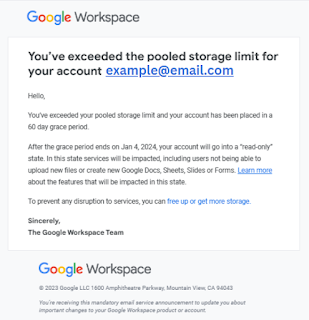In October 2023, Google and Yahoo revealed significant changes in enforcing stricter rules for email transmissions. Google's recent announcement outlined that domain owners sending bulk emails to Gmail addresses must authenticate their emails. Similarly, Yahoo’s announcement specified that bulk email senders must authenticate their emails using recognized email authentication standards, provide one-click unsubscribe options, and deliver valuable content to Yahoo users. Both companies have also announced that the changes are scheduled for February this year.
New Requirements for Bulk Senders
Google imposes a more stringent criteria; hence, adhering to these guidelines will also meet Yahoo's requirements.
Authenticate your email.
Google and Yahoo have declared that it is important for companies sending lots of emails to use email authentication protocols like SPF, DKIM, and DMARC for all email addresses. This helps stop scammers from pretending to be real companies and sending spam to people.
Allow recipient to easily unsubscribe.
Users should have the ability to easily unsubscribe from your mailing list with a single click. This one-click unsubscribe feature is among the requirements set by Google and Yahoo for bulk emails. It aims to simplify the process for recipients to opt out of unwanted messages, ensuring a spam-free inbox.
Keep spam report rate as close to 0% as possible.
Both Google and Yahoo recommend a spam rate not exceeding 0.3%. That’s 3 in 1000 messages. Ideally, try aiming for under 0.1%. Consistently flagged messages can lead to future emails from your domain being marked as spam. Focusing on sending emails to willing recipients and steering clear of unsolicited messages is the best approach.
Google and Yahoo’s Sender Guidelines
Gmail and Yahoo’s updated criteria primarily focus on larger bulk senders. If you are to look into the detailed requirements, you will see that certain rules will only affect high-volume senders dispatching over 5,000 emails daily, but there are also rules that are intended for low volume senders. If you are a small or medium organization, these changes may seem less impactful—but ignoring them is not advisable.
Yahoo’s requirements for all senders:
Authenticate your mail. Implement SPF or DKIM at a minimum.
Keep spam rates low. Keep it below 0.3%.
Have a valid forward and reverse DNS record for your sending IPs.
Comply with RFCs 5321 and 5322.
FAQs
What are the consequences if I overlook this?
Expect more of your emails to go to spam in Gmail and Yahoo mailboxes, a decline in engagement, and the potential risk of being blacklisted.
Is this a one-time setup?
Setting up SPF and DKIM is typically a one-time process. However, regular monitoring is essential for DMARC and Google Postmaster. It is equally crucial to uphold list hygiene and adhere to other recommended practices.
When can we expect these changes to happen?
The changes are scheduled for a gradual rollout starting in February 2024, providing opportunities for refinement and adaptations influenced by industry input.
Are you ready for Google and Yahoo’s requirements this 2024?
How Interlock IT can help with DMARC
Do not let uncertainty hold you back. Connect with one of our experts today to review your DMARC configuration and ensure you are not lagging behind.
Setup and Implementation: Establishing DMARC may involve technical complexities, but rest assured, Interlock IT will manage all the intricate technical aspects of configuring DMARC for your domain.
Monitoring and Reporting: We conduct continuous monitoring and analysis of DMARC reports, guaranteeing vigilant oversight of your email channels for smooth and secure operations.
Compliance and Optimization: We will ensure that your email transmission practices stay in line with the most recent standards, enhancing both email deliverability and security.
Adjusting to the updated email prerequisites established by Google and Yahoo will be vital in upholding email deliverability and security. With Interlock IT, you can effortlessly navigate these changes. Our proficiency in DNS configuration, supervision, and conformity guarantees your emails reach the right audience, sustaining effective and secure business communications.
We hope this blog has helped you in getting ready for the upcoming changes in February 2024. If you have any questions, do not hesitate to reach out to our team. We are here to guide you through this transition.