As a relatively small market compared to the ten-fold larger United States, Canada is slow to receive the latest in disruptive technologies. Netflix rolled out its now-ubiquitous video streaming service in the US in 2008, and Canada didn't get Netflix streaming until September 2010. Now incumbents like Rogers are racing to provide Netflix-like functionality.
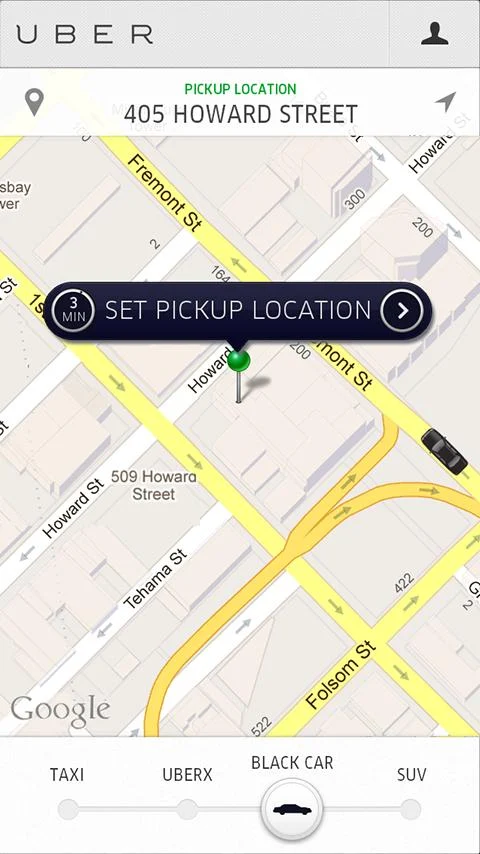 |
Uber does everything you need
and looks good doing it. |
Another example is the oft-beset-upon taxi service
Uber. Traditionally, when you need a taxi in a hurry, you either run to your nearest major street and hope that an empty one rolls past or you phone the taxi company. Then you have to wait for the taxi to show up and hope it's not nabbed by someone else in the meantime. Once you arrive at your destination, calculating the tip, giving payment, and getting a receipt is a cumbersome process that hasn't changed significantly in many years.
Uber allows anyone to request a ride via a mobile app or the web. Drivers arrive curbside in just minutes, you can track the movement of your ride, and you receive a text message when your driver arrives to pick you up.
Once you've arrived at your destination, Uber handles the payment automatically through the app and your online account. No need to fumble with cash or wait for a credit card transaction to process through a painfully slow payment terminal over a cellular connection. With Uber, the cab driver simply ends the ride on his smartphone and the payment is processed. You'll have the receipt in your email by the time your feet hit the curb.
Uber first launched in San Francisco in 2009, and has since rolled out to more than 50 cities in 20 countries, including Toronto and Montreal. The service only recently launched in Toronto area, though, and since it relies on local drivers to provide rides, there aren't many cars available in the area just yet.
In San Francisco, "No one under the age of 40 with a smartphone is going out and getting a cab anymore."
I had the opportunity to experience first hand how Uber has transformed the marketplace in San Francisco while attending the
2014 Google Global Partner Summit. My three Uber trips were an eye-opening experience that tells me this is going to cause a similar market disruption in Toronto. It's just a matter of time.
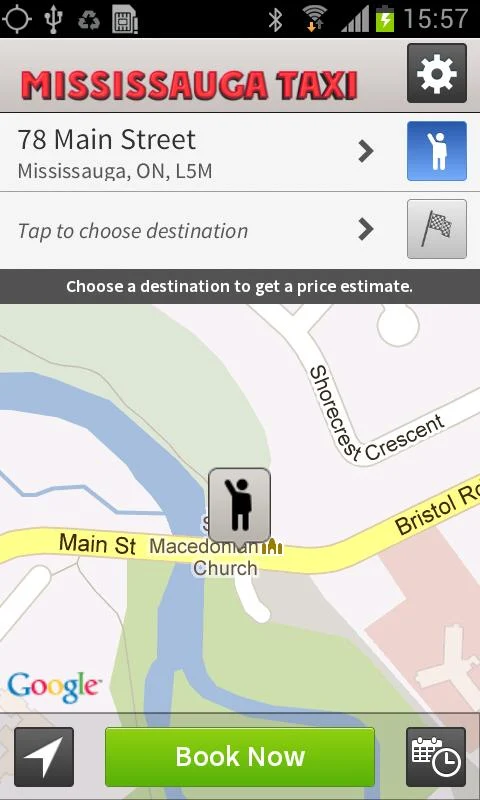 |
On the other hand, Mississauga Taxi
looks and behaves as dated as it is. |
Local companies like
Mississauga Taxi have an app that works, but it doesn't see much competition from Uber at the moment. They haven't taken it to the next level to turn it into a disruptive technology. The Mississauga Taxi app omits vehicle choices, automatic payment processing, visibility of cars in the area, or a custom pick up location by dropping a pin. Its address search is cumbersome as it couldn't find the local Port Credit GO Station which Google Maps finds and autocompletes before I finish typing it.
The one nice feature was the ability to monitor the location of the cab dispatched to pick me up. After that, the taxi ride and payment experience is just like the old days and it took me longer to use the app than it would have to pick up the phone and call the cab company. In fact, when I arrived at my destination the Mississauga Taxi driver was fortunate that an individual not willing to wait for the next train to downtown tapped on his window and asked for a ride. However, the in-a-rush new customer had to wait while my cab driver booted up the payment terminal from scratch, entered the cab fare, inserted my credit card, let me enter the tip amount, my pin code, wait for the slow cellular data connection to process the payment, then finally print the receipt. With Uber in San Francisco, I simply got out of the cab and felt my smartphone vibrate immediately with the emailed receipt. What a massive difference in customer and driver experience!
Technologies like Netflix and Uber tend to be borne out of frustration with the traditional way of doing things, and Google thinks the same way, all the way from the very highest levels. Larry Page has said he, "
expects his employees to create products and services that are 10 times better than the competition." Why? Because products and services like the Google Apps won't cause market disruptions if they are designed to be only two or three times better than the incumbents like Microsoft Exchange and Lotus Notes. You have to start fresh and completely change the way things are done to have any hope of making things 10 times better. Only then will you cause a disruption.
Miss the disruptive wave and you can end up like
BlackBerry, a business that will continue to survive, but will also continue to downsize to match their shrinking customer base.
So why stick with the incumbents who always seem to be two steps behind, responding with
too little, too late? Get Google Apps for your business now and earn more money like the
individual taxi drivers in San Francisco that ditched the traditional cab company and switched to Uber.
Google Apps let you work the way you live by enhancing consumer products used by billions with the features and controls that your business needs to be productive, innovative and successful. Google Apps will change the way you do business!


