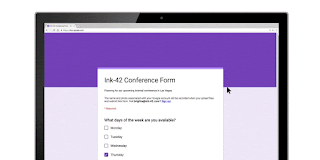As we discussed in our
prior post Google Drive Backup and Sync plus Google Drive Streaming both work great with your Google G Suite for Business account.
In this post we'll show you how to backup your documents folder, Quicken files, photos and videos with Google Drive.
Google Drive Backup and Sync can both Backup
and Sync files to your computer but we recommend turning off the Sync feature and using Google Drive Streaming with your G Suite account. This avoids the consumption of hard drive space and the security risks of storing files locally on your computer.
Download Drive Back and Sync here:
https://www.google.com/drive/download/backup-and-sync/ and run the executable to start the installation.
During the initial setup choose the folders you would like to backup, but don't turn on Drive Sync.
Your preferences should look something like this:
Note that we've chosen to backup various folders from the Home Theatre PC (HTPC) including my kid's local user directories where their valuable Minecraft levels are saved.
We've also enabled the uploading of photos and videos to Google Photos. This way any new photos saved to the selected folders on the local drive from my Sony camera are automatically stored in Google Photos and accessible from any device anywhere, anytime. You can choose Original quality or the free unlimited High quality mode.
Note the "Removing items" option. If you want files you delete in Google Drive from the cloud or from the local computer to be deleted everywhere without prompting then choose "Remove items everywhere". You can also be prompted to remove items or you can choose not to delete items on other devices which may leave lots of orphaned files behind.
If you have a large amount of data to backup the initial backup could take many days to complete but once finished it will only upload the changes as they occur.
If your G Suite license is for G Suite Basic ($5/user/month) you can store up to 30 GB of files, photos (original quality), and emails. Upgrading to G Suite for Business will give you Unlimited storage for $10/user/month (1 TB/user if 5 or less users on the domain).
G Suite for Business at $10/user/month is one of the most cost effective unlimited storage options available since it includes the full G Suite of software, Google Vault and more in the price. Dropbox charges $10/user/month for 1 TB of storage but it does not include email, calendar, Google Docs, Google Meet video conferencing, Google Sites, etc.
Google Drive Backup and Sync is also an excellent replacement to Crashplan who exited the consumer backup space this year.
Certainly contact us at
Interlockit.com for assistance or to upgrade to G Suite Unlimited storage!