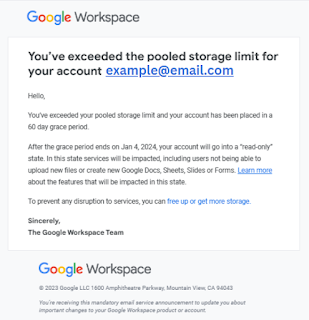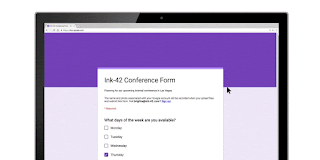Are you exhausted by the constant flood of email alerts and
notifications, incessantly reminding you that your pooled limit storage has exceeded?
Seeking a subscription upgrade but frustrated by the slow and cumbersome
response from Google support? Whether you are a seasoned user or just stepping
into the world of Google Workspace, these alerts disrupt your workflow,
hindering productivity, and causing unnecessary stress. Why not opt for a
direct conversation with a human, at no extra cost, to find your best subscription?
Interlock IT is your solution. Interlock IT is here, providing personalized
guidance to simplify your subscription, minus the hassles.
We all know that Google is always on the move, tweaking how we store and manage data. Recently, Google switched up how storage works in Google Workspace. Previously, everyone had their own storage limit, but now it is all about this shared pool of storage for the whole company. According to Google, "Pooled storage provides a more simple and flexible way to manage storage, as all storage is shared across the organization, removing the need to manage it on a per-user basis."
Here's the scoop: instead of each person having their own storage limit, the company now shares one big pool of storage. Sounds good, right? Well, the tricky part comes when this shared pool hits its limit, and suddenly there's a risk of not being able to create new documents. That's what Google calls "pooled storage exceeded."
What's the fix? Google has 2 suggestions: it is either freeing up your Google storage space or buying more Google storage. Opting for a higher-tier plan in your Google storage is a more favourable option than constantly trying to free up space within your existing storage. Sure, it might cost a bit more, but it also means getting more storage space. This upgrade helps avoid productivity losses that happen when the shared storage pool hits its cap.
This shift to shared storage in Google Workspace means a more collective way of managing space but also calls for a heads-up about possible limits. Getting that higher-tier plan might mean a smoother ride in the long run, ensuring everyone can keep working seamlessly in Workspace.
In the end, Google's storage switch has its upsides and downsides. Sharing storage means a more collective approach, but it also means keeping an eye on those limits. Opting for an upgraded plan can save a lot headaches, ensuring things keep running smoothly within Google Workspace.
Contact Interlock IT, and let us assist you in choosing the most suitable Google Workspace subscription at the best value, all without any additional cost!