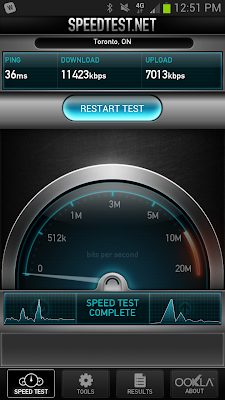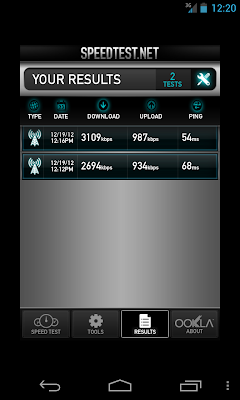Interlock IT Inc. - moving businesses to the cloud since 2009
Monday, September 23, 2013
Monday, August 26, 2013
Chrome Device Management for Google Apps
+Mike Zafiris on our team recorded an overview of Chrome Device Management for Google Apps for the Google Gooru site.
Check it out on Google Gooru at: http://www.googlegooru.com/chrome-device-management-for-google-apps/
Youtube: http://www.youtube.com/watch?v=P_hkAmpnYOg
Check it out on Google Gooru at: http://www.googlegooru.com/chrome-device-management-for-google-apps/
Youtube: http://www.youtube.com/watch?v=P_hkAmpnYOg
Friday, August 2, 2013
What is the most common reason for a Google Apps Gmail outage?
Answer: The failure of your Domain Name Server (DNS) host.
This morning subsidiaries of EIG which are Bluehost, Hostgator, Hostmonster, and JustHost completely failed affecting some of our customers. As of 5 pm Eastern time today, 12 hours later, millions of EIG customers effectively still don't exist on the internet. No email, websites, or anything that connects over the internet to yourcompayname.com will work for EIG customers.
Domain Name Servers (DNS) are the telephone directory of the Internet and are required to translate domain names like interlockit.com into an ip address. When DNS fails sending email servers can't lookup the location of the Google Apps email servers to deliver your emails.
A coincidence, but another Google Apps customer was down for most of yesterday because DNS hosted at their small IT consulting firm failed. We had recommending moving the DNS hosting for higher reliability 6 months ago. Today we switched them to GoDaddy.com to avoid future issues.
GoDaddy.com did have an outage in 2012 but this has happened only once in the 4 years we've been working with them.
GoDaddy's control panel for changing settings is user friendly and the modifications propagate quickly meaning we can complete our work on behalf of customers faster. Many DNS hosts have horrible control panel user interfaces and take many hours to push changes to the internet. Many others amazingly don't support SPF, DKIM, or DMARC entries which are required to take advantage of Google Apps security measures for sending emails and blocking spoofing.
Here are our recommendations related to domain registrations and DNS:
This morning subsidiaries of EIG which are Bluehost, Hostgator, Hostmonster, and JustHost completely failed affecting some of our customers. As of 5 pm Eastern time today, 12 hours later, millions of EIG customers effectively still don't exist on the internet. No email, websites, or anything that connects over the internet to yourcompayname.com will work for EIG customers.
Domain Name Servers (DNS) are the telephone directory of the Internet and are required to translate domain names like interlockit.com into an ip address. When DNS fails sending email servers can't lookup the location of the Google Apps email servers to deliver your emails.
A coincidence, but another Google Apps customer was down for most of yesterday because DNS hosted at their small IT consulting firm failed. We had recommending moving the DNS hosting for higher reliability 6 months ago. Today we switched them to GoDaddy.com to avoid future issues.
GoDaddy.com did have an outage in 2012 but this has happened only once in the 4 years we've been working with them.
GoDaddy's control panel for changing settings is user friendly and the modifications propagate quickly meaning we can complete our work on behalf of customers faster. Many DNS hosts have horrible control panel user interfaces and take many hours to push changes to the internet. Many others amazingly don't support SPF, DKIM, or DMARC entries which are required to take advantage of Google Apps security measures for sending emails and blocking spoofing.
Here are our recommendations related to domain registrations and DNS:
- Use GoDaddy.com or eNom.com which are the official Google domain name registration partners and the world's largest Domain Registrars by Total Domains. Gandi.net is a good option too.
- Do not transfer your DNS (also known as name servers or NS records) from one of these partners to a separate website hosting company. Just change the pointers/ip addresses for the website in your zone file and don't change the Name Server records (NS)
- Never allow your IT consulting company to transfer/register your organization's domain name in their company name. If a Whois lookup shows something other than your name in Registrant Name or Registrant Organization get this changed right away because legally you don't own your own domain. If the Registrant becomes unavailable or uncooperative you have the nightmare situation of losing control of your own domain name and website.
- Retain the username and password for your account at GoDaddy.com and eNom.com so that you can provide access to consultants and service providers as needed. Too often we can't fix an emergency problem or get started on a project because the holder of the keys to the DNS is unavailable.
- For the ultimate in reliability we can configure your DNS at two different hosting companies. This way both hosts must fail to experience an outage.
The Internet was designed to be highly resilient to failures. It just requires configuring things the right way to avoid issues. Certainly contact us at Interlockit.com if we can be of assistance.
Wednesday, July 10, 2013
Monday, June 17, 2013
Google+ SEO and the New Google+ Related Pages Widget in Gmail
In December 2012, Google+ overtook Twitter for the #2 spot among social networks, with 343 million active monthly users. YouTube, Google's famous video-sharing site, ranks third, with 300 million active monthly users. Together, these two sites boast over 700 million active monthly users. Wouldn't it be nice to tap into 700 million users?
With the new Google+ related pages widget in Gmail, you now can—provided you meet a few important criteria. Most small-to-medium sized businesses we've encountered who have already deployed Google Apps haven't had it done by Google Apps Certified Deployment Specialists, which means they're generally missing SPF spam prevention and DKIM message authentication. This not only leaves your domain open to spammers and fails to prevent spoofing, but now it also means that your Google+ page can't help you fight your way to the top of Google Search Engine results.
Recently, Google rolled out a new Google+ feature that ties into Google Apps email: related pages. When a contact opens an email from you in Gmail or Google Apps, they have the ability to see at-a-glance your latest activity on Google+, the ability to +1 posts, follow your page, and more. All this capability, though, hinges on your Google+ page and Google Apps accounts being properly configured.
Linking your website to your Google+ profile is the first step, and something few businesses have done. This step is fairly easy and helps slightly with your search results, but more important are the email domain protection of SPF and DKIM authentication.
SPF is easy to implement but unfortunately just as easy to implement incorrectly, which is the state we often find it in. SPF helps other email systems identify where your email messages are allowed to come from and whether or not a particular message actually came from there. Without this, spammers can "spoof" your domain name and send email that appears as though it comes from your company's domain.
DKIM works like SPF but takes the authentication up another notch by integrating your domain's DNS records with email. You generate a unique 1,024-bit "key" that is added to every email message you send from your domain while mail servers that receive messages from your company compare the key on the message to the key in the DNS records. If the two match, the message is cleared and will hit your inbox; if the two don't match, the message is marked as spam and treated as such. A handy side-effect of DKIM authentication is that recipients of your emails will no longer need to click "Display images" on your messages. Since Google knows that your message came from you, this anti-spam tactic isn't required.
Google+ makes its impact not simply because it's also a Google product, but because Google can gather more information on users than what would come from using a browser cookie—now it can track someone's location, age, industry, and most importantly, their interests. With Google+, Google can even better personalize search engine results based on the additional information provided by a user's +1's, sharing, and posts.
By building a powerful Google+ network, you have the opportunity to directly affect the personalized search results of thousands of people in your extended network. The more interaction you have with users and followers on Google+, the more likely it is that your page and website will rank higher in Google Search Engine results.
The Google+ Related Pages Widget makes it simple for your contacts to follow you on Google+ leading to increased Google Search Engine page rank and visibility. Ultimately, this leads to more prospects and customers for your business!
Contact us at Interlockit.com so that our team of Google Apps Certified Deployment Specialists can configure the Related Pages Widget on your Google Apps domain.
With the new Google+ related pages widget in Gmail, you now can—provided you meet a few important criteria. Most small-to-medium sized businesses we've encountered who have already deployed Google Apps haven't had it done by Google Apps Certified Deployment Specialists, which means they're generally missing SPF spam prevention and DKIM message authentication. This not only leaves your domain open to spammers and fails to prevent spoofing, but now it also means that your Google+ page can't help you fight your way to the top of Google Search Engine results.
Recently, Google rolled out a new Google+ feature that ties into Google Apps email: related pages. When a contact opens an email from you in Gmail or Google Apps, they have the ability to see at-a-glance your latest activity on Google+, the ability to +1 posts, follow your page, and more. All this capability, though, hinges on your Google+ page and Google Apps accounts being properly configured.
Linking your website to your Google+ profile is the first step, and something few businesses have done. This step is fairly easy and helps slightly with your search results, but more important are the email domain protection of SPF and DKIM authentication.
SPF is easy to implement but unfortunately just as easy to implement incorrectly, which is the state we often find it in. SPF helps other email systems identify where your email messages are allowed to come from and whether or not a particular message actually came from there. Without this, spammers can "spoof" your domain name and send email that appears as though it comes from your company's domain.
DKIM works like SPF but takes the authentication up another notch by integrating your domain's DNS records with email. You generate a unique 1,024-bit "key" that is added to every email message you send from your domain while mail servers that receive messages from your company compare the key on the message to the key in the DNS records. If the two match, the message is cleared and will hit your inbox; if the two don't match, the message is marked as spam and treated as such. A handy side-effect of DKIM authentication is that recipients of your emails will no longer need to click "Display images" on your messages. Since Google knows that your message came from you, this anti-spam tactic isn't required.
Google+ makes its impact not simply because it's also a Google product, but because Google can gather more information on users than what would come from using a browser cookie—now it can track someone's location, age, industry, and most importantly, their interests. With Google+, Google can even better personalize search engine results based on the additional information provided by a user's +1's, sharing, and posts.
By building a powerful Google+ network, you have the opportunity to directly affect the personalized search results of thousands of people in your extended network. The more interaction you have with users and followers on Google+, the more likely it is that your page and website will rank higher in Google Search Engine results.
The Google+ Related Pages Widget makes it simple for your contacts to follow you on Google+ leading to increased Google Search Engine page rank and visibility. Ultimately, this leads to more prospects and customers for your business!
Contact us at Interlockit.com so that our team of Google Apps Certified Deployment Specialists can configure the Related Pages Widget on your Google Apps domain.
Friday, May 24, 2013
Interlockit.com team member becomes a Google Apps Certified Deployment Specialist
Over 6,000 partner organizations are implementing Google Apps around the world.
Only a small fraction of Google Apps partners have staff that have passed the stringent Google Apps Certified Deployment Specialist exam. Interlockit.com is pleased to be able to further differentiate ourselves in the Google Apps Marketplace by adding a third Certified Deployment Specialist to our team.
Interlockit.com currently maintains an elite status as one of only two Google Apps Premier Authorized Resellers based in Canada.
Deploying Google Apps is what we love to do!
Does your current provider have any Google Apps Certified Deployment Specialists on staff?
Only a small fraction of Google Apps partners have staff that have passed the stringent Google Apps Certified Deployment Specialist exam. Interlockit.com is pleased to be able to further differentiate ourselves in the Google Apps Marketplace by adding a third Certified Deployment Specialist to our team.
Interlockit.com currently maintains an elite status as one of only two Google Apps Premier Authorized Resellers based in Canada.
Deploying Google Apps is what we love to do!
Does your current provider have any Google Apps Certified Deployment Specialists on staff?
Tuesday, April 30, 2013
Chromebooks for customers, employees, students, and guests in Canada
We've been using our new Samsung Chromebook for about a month now and it has become our favourite road device and preferred "Let Me Google That" tool. With an 8 second cold boot time, over 6 hours of battery life, and secure access for employees and guests, it's the perfect business and personal cloud productivity device. Today, Chromebooks have been enhanced for simple public kiosk use. For more details visit: Chromebook kiosks for customers and employees.
Public users leave no trace behind and IT managers have no viruses or malware to worry about. Starting at a price of $249.99 (on sale for $229.99 until May 2!) at Best Buy or Future Shop, it's a very cost effective business or family computing solution.
A Google Apps domain is not required to use them but certainly having one gives you enhanced administration and control over the devices deployed across your organization. For example, you can centrally configure the passwords for WiFi hot-spots your employees may access. For more details, take a look at Google's documentation on Managing Chrome Devices.
In Canada, Alberta School boards are fans and have deployed over 3,400 Chromebooks so far. Our customers that have already eliminated servers from their premises and moved to the cloud are ready to go!
The cost savings of Chromebooks add up quickly when you consider the alternative of buying a Windows netbook, Microsoft Office, antivirus, and a Windows Server (domain controller) to centrally manage passwords and computer policies. Yet on Windows devices, you are still at risk unless you encrypt the hard drive. Windows with Microsoft Office or Outlook store oodles of confidential email and other documents on your notebook hard drive that is easy to access if it falls into the wrong hands. With a Chromebook, you can still store email and documents offline for updating while on a plane but it's stored in an encrypted format and the built in secure boot features ensure that your data stays secure. Plus, it is easy for administrators to remotely wipe a Chromebook, leaving no trace of the data that was on the machine.
Contact us at InterlockIT.com to learn more and to determine if Chromebooks are a good fit for your organization!
Public users leave no trace behind and IT managers have no viruses or malware to worry about. Starting at a price of $249.99 (on sale for $229.99 until May 2!) at Best Buy or Future Shop, it's a very cost effective business or family computing solution.
A Google Apps domain is not required to use them but certainly having one gives you enhanced administration and control over the devices deployed across your organization. For example, you can centrally configure the passwords for WiFi hot-spots your employees may access. For more details, take a look at Google's documentation on Managing Chrome Devices.
In Canada, Alberta School boards are fans and have deployed over 3,400 Chromebooks so far. Our customers that have already eliminated servers from their premises and moved to the cloud are ready to go!
The cost savings of Chromebooks add up quickly when you consider the alternative of buying a Windows netbook, Microsoft Office, antivirus, and a Windows Server (domain controller) to centrally manage passwords and computer policies. Yet on Windows devices, you are still at risk unless you encrypt the hard drive. Windows with Microsoft Office or Outlook store oodles of confidential email and other documents on your notebook hard drive that is easy to access if it falls into the wrong hands. With a Chromebook, you can still store email and documents offline for updating while on a plane but it's stored in an encrypted format and the built in secure boot features ensure that your data stays secure. Plus, it is easy for administrators to remotely wipe a Chromebook, leaving no trace of the data that was on the machine.
Contact us at InterlockIT.com to learn more and to determine if Chromebooks are a good fit for your organization!
Monday, March 11, 2013
Using Google Apps with the BlackBerry Z10: Device Administration and Remote Wiping
The new BlackBerry Z10 brings a number of great new features to the plate for enterprise users, all without the need for costly BlackBerry Enterprise Server hardware or BlackBerry Mobile Fusion licenses. These costs aren't insignificant; BlackBerry Mobile Fusion costs $99/device/year. If you want to manage a phone and tablet you pay twice or $198/user/year. Compare that to Google Apps which costs $50/user/year with no per device fees.
In our last post, we showed you how easy it is to set up a brand new BlackBerry Z10 to work with your Google Apps domain. Thanks to the new BlackBerry 10 operating system and the continually-improving functionality of Google Apps, it's now easier than ever to manage all your mobile devices from one centralized location.
In your standard Google Apps for Business Mobile Device settings, you will be presented with a screen similar to the following:
On this page, you'll see all the mobile devices currently registered to each user in your organization. The last one is what we're particularly interested in, as that is our fancy new BlackBerry Z10. (Note: it's listed as Unknown/Unknown here because we took these screenshots very soon after the device's launch. It now shows up correctly as a BlackBerry Z10.) Clicking the Device ID will bring you to the device's current status page, where you'll be able to see such information as the first time the device synced to Google's system, the last time it did, its current state, the user's name and email addresses which are delivering mail to the phone, as well as some more technical information.
Alternatively, if you have a large number of mobile devices, it may be easier to get to the one that you need through the user's control panel settings. Simply scroll down to the bottom and you will see the mobile devices the user has registered with his/her account.
Through either of these control panel screens, you have the option to wipe the device. This will wipe all data from the device and restore it to factory settings. You will be presented with a fairly standard warning screen when you choose to wipe the device, at which time you will either confirm or cancel the wipe process.
And that's it! Nice and simple device administration, without the need for any additional hardware or software.
In our last post, we showed you how easy it is to set up a brand new BlackBerry Z10 to work with your Google Apps domain. Thanks to the new BlackBerry 10 operating system and the continually-improving functionality of Google Apps, it's now easier than ever to manage all your mobile devices from one centralized location.
In your standard Google Apps for Business Mobile Device settings, you will be presented with a screen similar to the following:
| Click to enlarge. |
 |
| Click to enlarge. |
| Click to enlarge. |
And that's it! Nice and simple device administration, without the need for any additional hardware or software.
Friday, February 15, 2013
Using Google Apps with the BlackBerry Z10: Syncing Email, Contacts and Calendar
Google Sync now officially supports BlackBerry 10 devices, so this workaround is no longer necessary. To see updated instructions, click here.
As you can imagine, being a Google Apps reseller means we here at Interlockit.com get to experience all the joys (and challenges) of dealing with a vast array of different mobile devices. The newest kid on the block is the BlackBerry Z10, which just so happens to be BlackBerry's first smartphone to support Microsoft ActiveSync. Unfortunately, much like its iOS and Windows Phone relatives, the Z10 does not differentiate a Gmail account from a Google Apps account, so it needs a little hand-holding to make use of these new available features. Follow this guide to ensure your new Z10 is syncing your email, contacts and calendar with your Google Apps account. Let's jump right in!
First, access the System Settings menu and select Accounts.

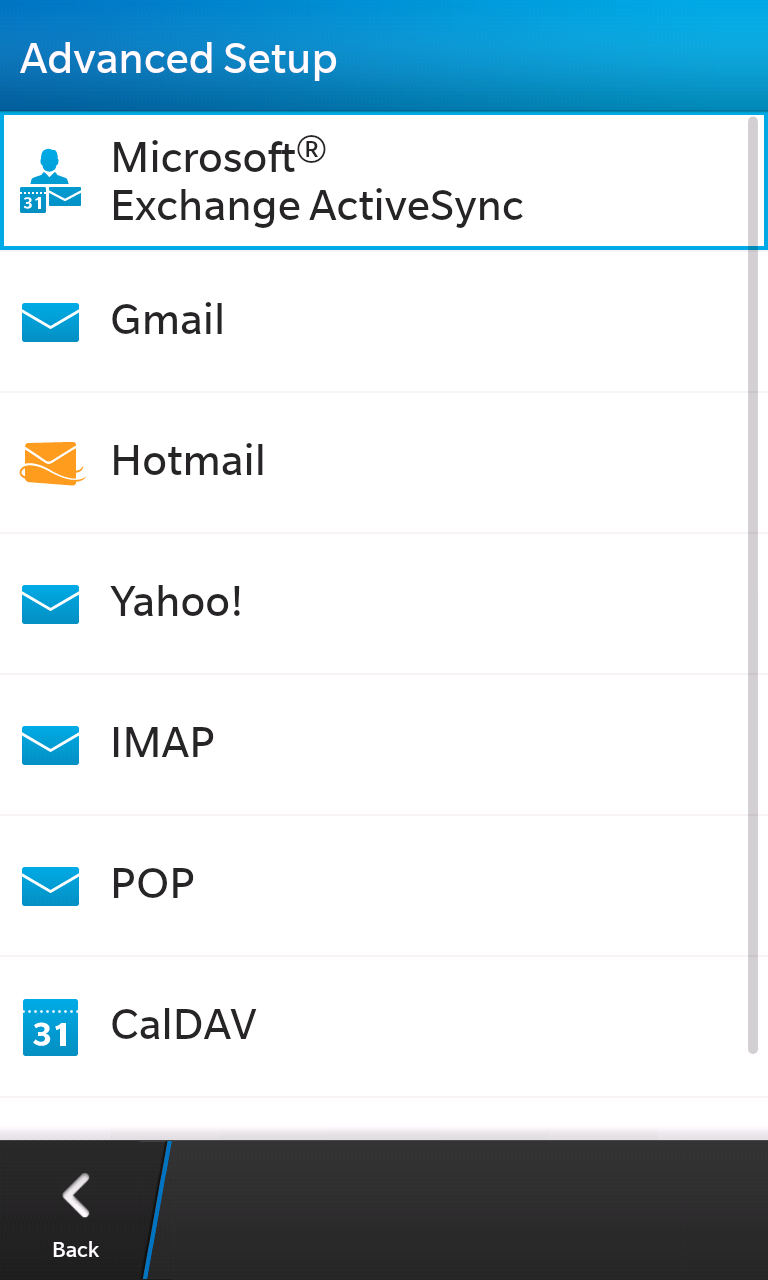
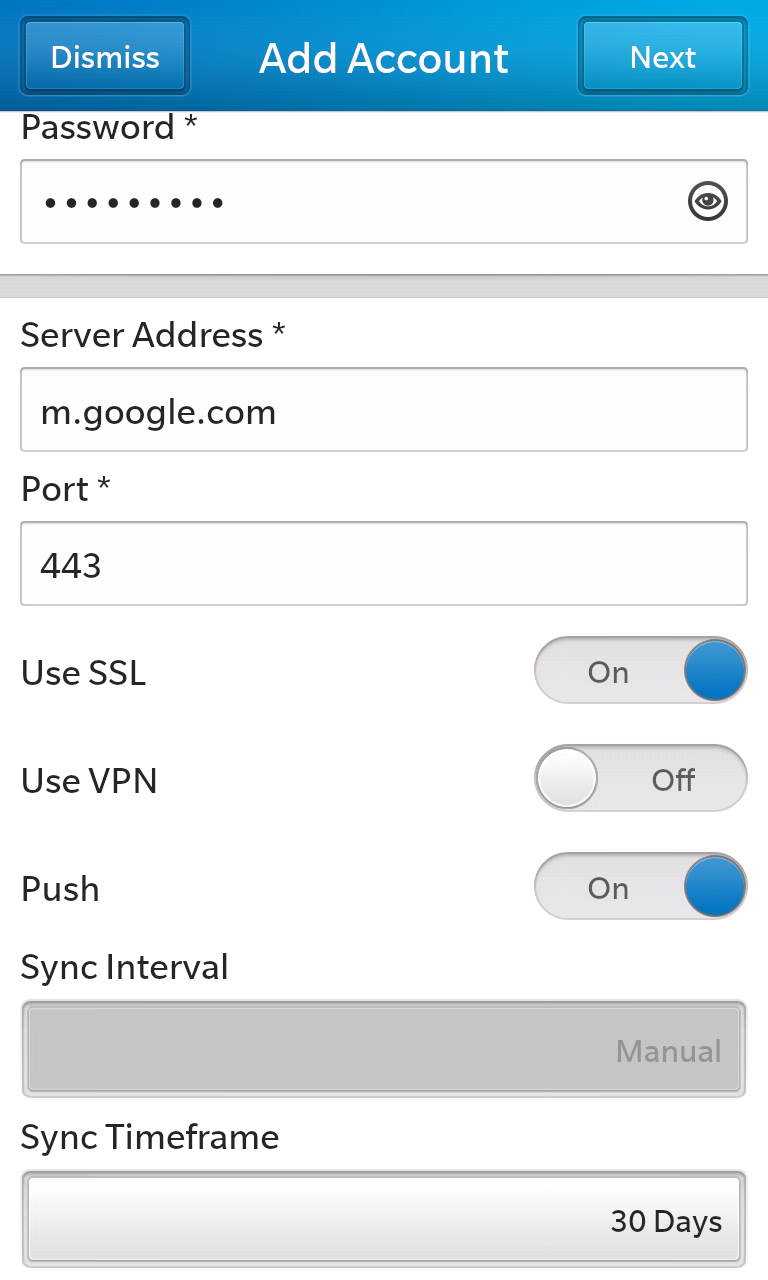
Put your Google Apps password in the Password field, and use the server address of m.google.com on port 443. Turn both SSL and Push on, but leave VPN off. You may also choose the Sync Timeframe, which determines how much email content to keep on your device.
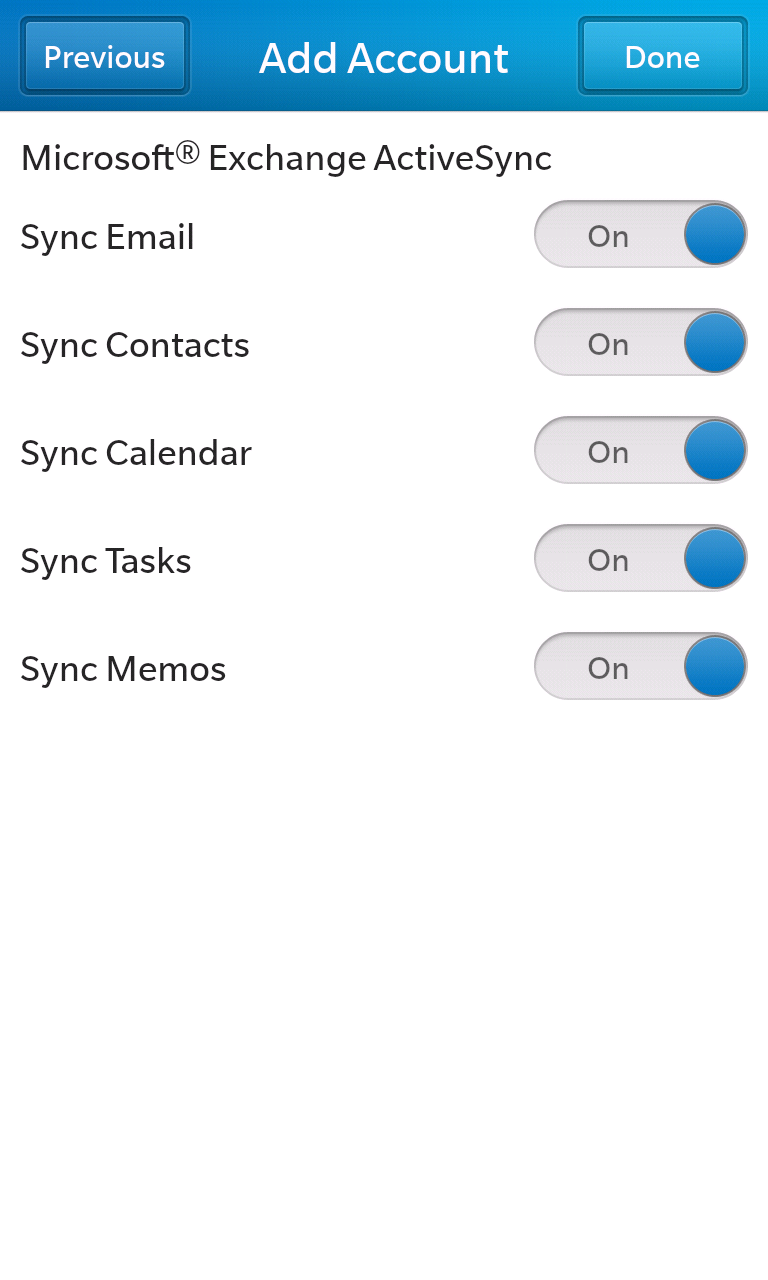
First, access the System Settings menu and select Accounts.

Next, click the Advanced button at the very bottom of the screen.
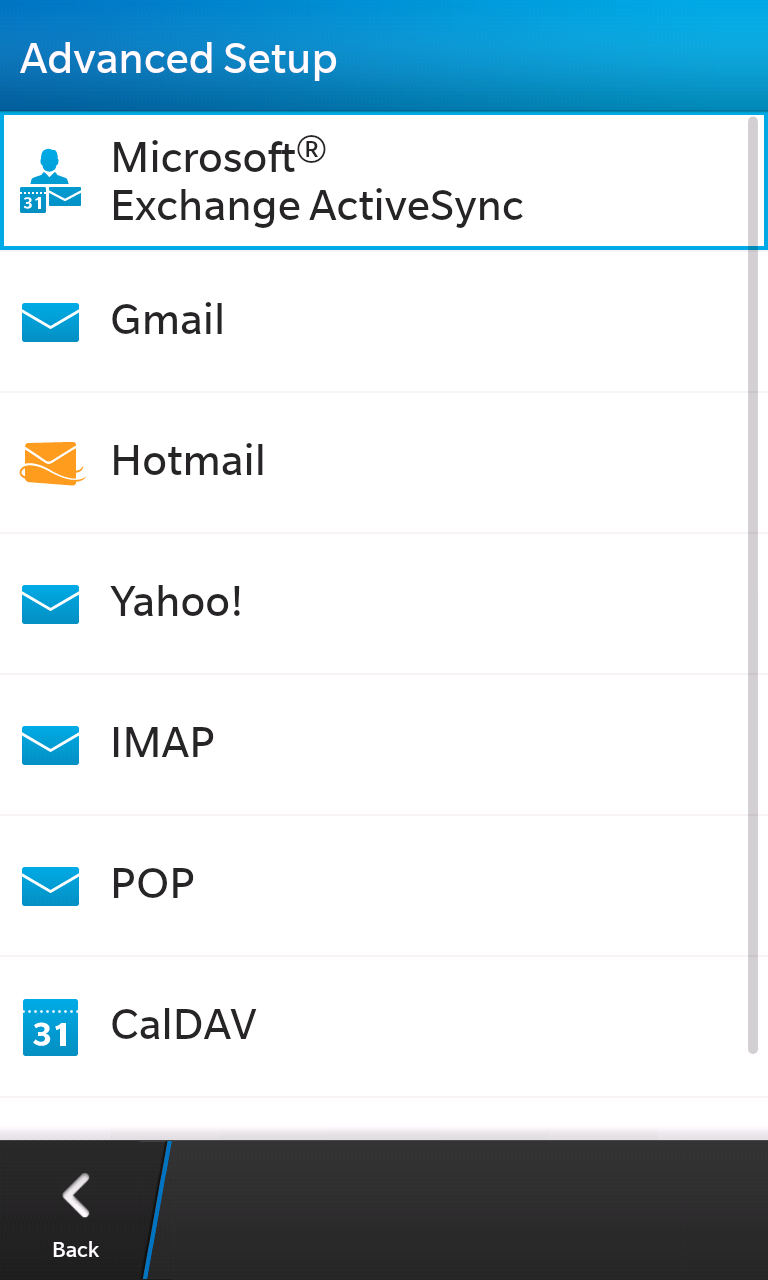
Choose Microsoft Exchange ActiveSync.
Fill in Description with what you'd like the account to be called on your device. In the Email Address field, enter your full email address. In the Domain and Username fields, simply split your email address in the same way shown here.
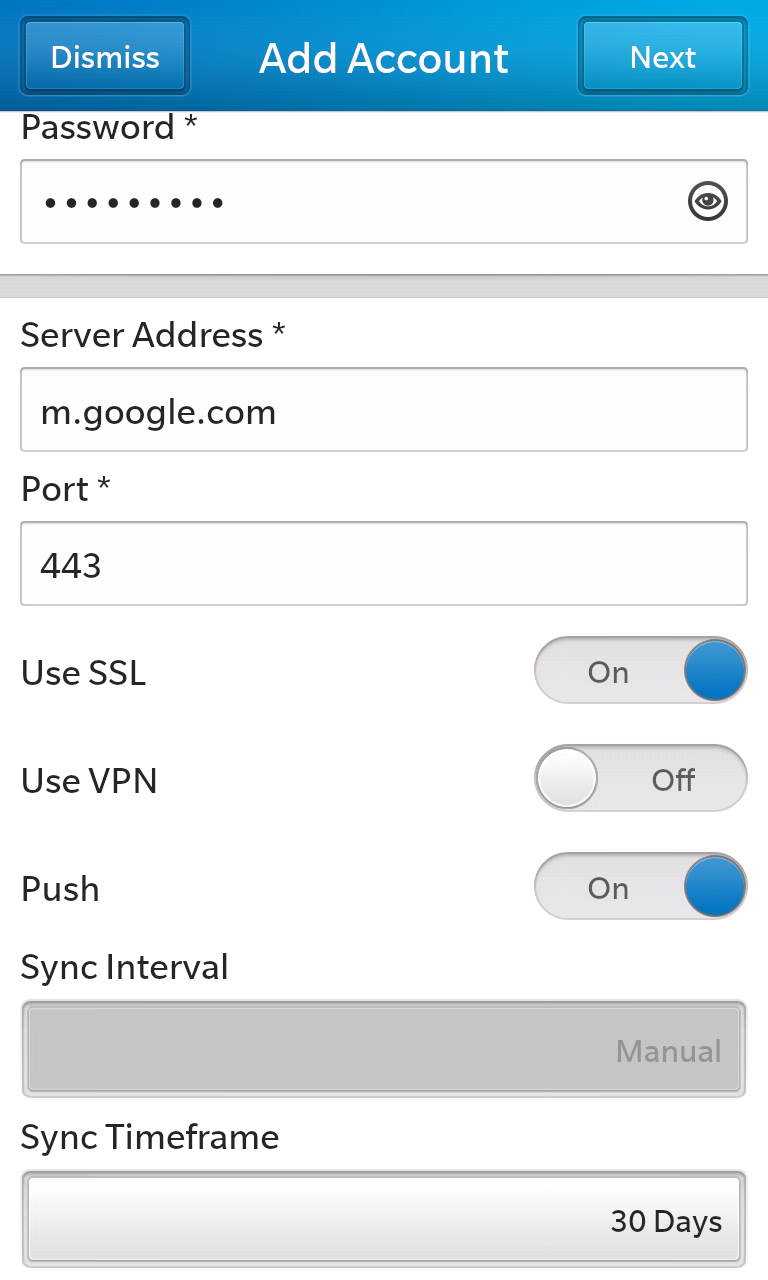
Put your Google Apps password in the Password field, and use the server address of m.google.com on port 443. Turn both SSL and Push on, but leave VPN off. You may also choose the Sync Timeframe, which determines how much email content to keep on your device.
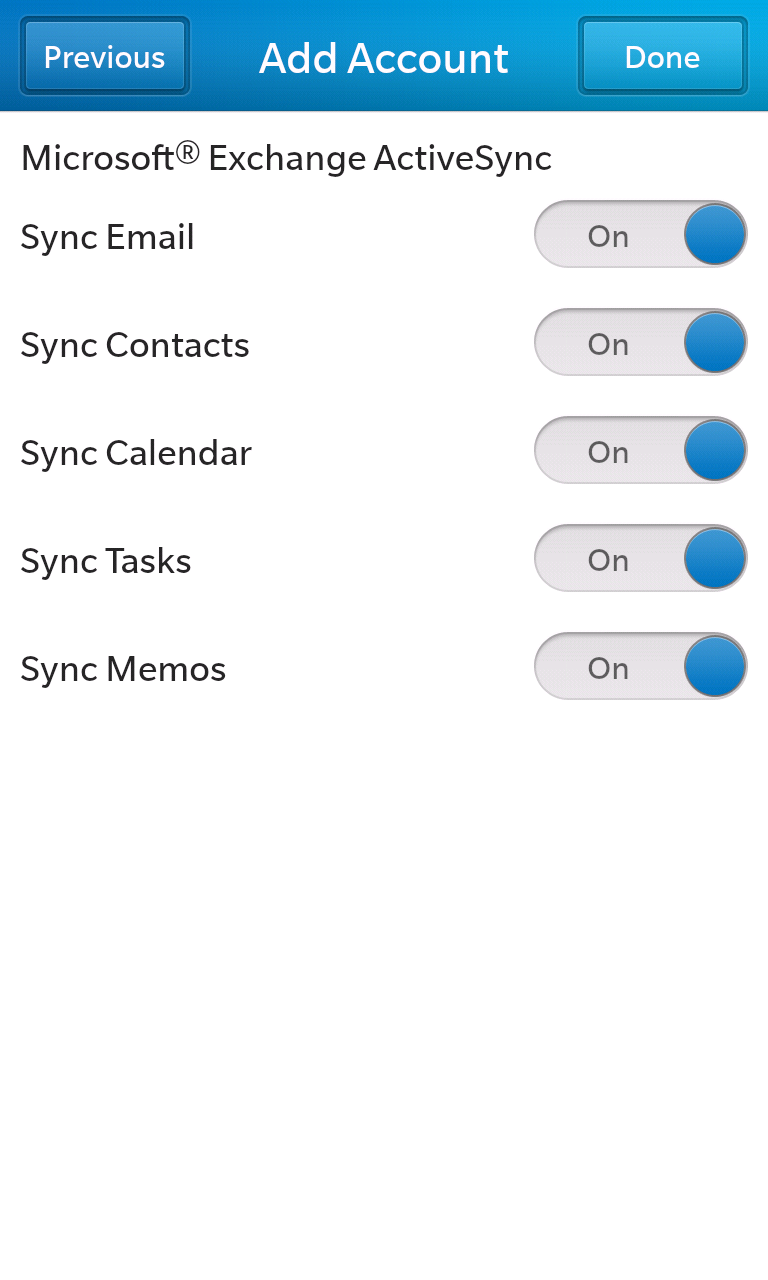
Finally, you may choose which items to sync to your device from your Google Apps account. Unfortunately you can not sync Tasks and Memos with Google Apps at this time.
Hit Done, and the Z10 will verify your settings, add your account, and begin syncing!
Breathe a sigh of relief while reflecting upon the days of yore, filled with calls to your service provider to reset your BlackBerry Internet Service password. As you can see, BlackBerry has the beginnings of a winner with the Z10; let's hope they keep it up!
To find out more about Interlockit.com and what moving to the cloud can do for your business, visit us at http://www.interlockit.com/
Thanks to +Nicolay Doytchev for the screenshots!
Thanks to +Nicolay Doytchev for the screenshots!
Labels:
Blackberry,
Google Apps,
Q10,
Z10
Tuesday, January 29, 2013
It's official: Interlockit.com is a Xero Certified Development Partner
Interlockit.com is currently the only Custom Integration Xero Development Partner in North America!
Xero provides online accounting, bank reconciliation, and invoicing services and integrates with a wide range of powerful software solutions and add-ons.
We have extensive experience building live integrations between Xero and Google Spreadsheets, credit card payment gateways, FreshBooks, Solve360, and more.
Our listing on the Xero website: http://www.xero.com/add-ons/custom-integration/
For more details visit our website at: http://www.interlockit.com/Home/services/xero/xero-custom-integration
Tuesday, January 8, 2013
Blair Collins from Interlockit.com presenting at CMA Ontario's SME 2013: Small Business, Big Success event on January 24th
Re-invigorate and re-charge the way you think about your business. Specially developed for entrepreneurs, SME 2013 will provide you with strategies to grow your small-to-medium business. Its blend of specialized speakers and networking opportunities will provide you the professional insights to take your business to the next level.

For more event details visit: http://pdi-cma.com/cmp/sme.html
For more event details visit: http://pdi-cma.com/cmp/sme.html
Wednesday, January 2, 2013
Get Organized with Google Apps and free web services for 2013
One of the top resolutions for many Canadians is to get organized. Between work life, home life and their social life, people are juggling more and more each year. As schedules become increasingly hectic, staying in control can feel overwhelming at times, but getting organized doesn't have to be a lofty goal.
The web can take a lot of work out of managing your life. A free Google account is all you need to get started. You can take your information with you wherever you are, whether on a laptop, tablet or smartphone. Here are just a few ways people can get their lives organized online:
Frazzled families can finally toss all those paper to-do lists, post-it notes, kitchen calendars, pocket organizers and baskets of bills with the web – and free web services ranging from web calendars that you can share with a spouse or family, to web-based documents that can save your sanity as you plan family events.
- Move the kitchen calendar online – See how your spouse’s and kids’ schedules line up with yours by sharing a Google Calendar. Different colours/calendars click on and off to show events for different members of the family, carpool schedules, swimming practices, birthdays etc.
- Toss out bulky pocket organizers – Have your Google calendar sync automatically to your smart phone calendar or set up text message reminders of calendar events.
- Use Google Tasks for your to do list which works on your mobile device by opening http://gmail.com/tasks from your mobile browser.
- Create Google Tasks directly from an email with the shortcut Shift + T or by choosing Add to Tasks from the More options menu in your Gmail conversation. This ensures you won't lose track of the related email content.
- Organize your expenses for 2013 and keep track of your spending plan on Google Docs Spreadsheets. You can edit Google Spreadsheets directly from your iPad or Android tablet or of course from any web browser.
- For a more sophisticated but still free financial planner that automatically retrieves all your transactions from most Canadian banks you can setup the Canadian version of Mint.com in 10 minutes or less.
- Google sites is a free tool that lets you build collaborative websites. You can give anyone on your sports team, or PTA group permission to edit or just view the content of the site. You can make the site public or private. Sites makes it easy to embed the latest news updates, contact lists, videos, photos, group calendars and more.
- On the business side; need to better manage your customer relationships and projects? Try out Norada Solve360 CRM and give us a ring to show you how it integrates with other solutions for accounting, contacts, calendaring, and email marketing.
Some content from: Official Google Canada Blog
Wednesday, December 19, 2012
Rogers Wireless Speed Test: LG Nexus 4 vs. Samsung Galaxy S3 vs. LTE Hotspot
Our customers are always asking for our advice on smartphones. Apple's iPhone is very user friendly and a great choice, and as a Canadian I really hope RIM succeeds with BlackBerry 10 but I'm concerned that they may be too late to the party to get a seat.
But we're all Android fans since Android-based phones integrate so nicely to the Google Apps platform and the Google ecosystem as a whole. Android phones have been on the market since 2008 and in the third quarter of 2012 accounted for a full 72.4% of all smartphones.
Yesterday I received the popular and hard-to-get Google Nexus 4 built by LG. The Nexus 4 (with 16GB of storage) costs just $359 in Canada (even less in the US), unlocked, and without a contract! It is a "pentaband" phone which means it works on nearly all GSM carriers worldwide!
It's a top-spec phone that is just as speedy as my wife's Samsung Galaxy S3, but it doesn't have LTE. So to help others in deciding if they can live without LTE, I did side by side speed tests on the Rogers network:
Phone
|
Download Speed
|
Upload Speed
|
| LG Nexus 4 HSPA+ |
3109 Kbps
|
987 Kbps
|
| Samsung Galaxy S3 LTE |
11423 Kbps
|
7013 Kbps
|
| LTE Hotspot (Sierra 763S) |
21647 Kbps
|
5458 Kbps
|
LTE is certainly faster than HSPA+, but using the Galaxy S3 and Nexus 4 phones side-by-side on media-intensive apps like Google+ the difference is barely noticeable. YouTube videos certainly start up a touch faster over LTE than HSPA+.
The side by side usability difference is not sufficient to make me regret the purchase decision, and I love saving $220 over the outright price of $599 for the Samsung Galaxy S3. I also have the added benefit of getting the latest Android software directly from Google as soon as it's released, where S3 owners will have to wait months on end to receive Android 4.2 and its new features like Photo Sphere. Even my two year-old Google Nexus S received Google Now long before S3 owners did. The S3 also comes pre-loaded with carrier applications that you can disable but not remove. The Rogers Visual Voicemail plus app constantly nags you that it doesn't work over Wi-fi even if you don't have the service. Rogers also has to approve the S3 software updates which delays getting new features after Google releases them.
The bottom line is I highly recommend the Nexus 4 smartphone for Canadians, and at its current price, there's almost no reason to buy anything else. Let's just hope LG and Google can catch up with the huge demand. I think it will have an impact on smartphone prices worldwide. Google's disruptive move, delivering a flagship phone for a value phone price, demonstrates their continued industry leadership and innovation.
Test Notes:
- Speedtest.net Android application and Speedtest.net website on MacBook with Google Chrome used for testing.
- Nexus 4 Android version 4.2.1 on Rogers Wireless network using HSPA.
- Samsung Galaxy S3 Android version 4.1 on Rogers Wireless using LTE.
- Rogers LTE Hotspot Sierra Wireless Aircard 763S tethered via USB to a Macbook Pro. Wi-Fi Hotspot speed test results were lower than USB.
- Rogers LTE has a theoretical download speed of 100 Mbps.
- Rogers HSPA has a theoretical speed limit of 21 Mbps.
- The LG Nexus 4 has HSPA+, capable of 42Mbps speeds.
- 1 Mbps = 1024 Kbps.
- Nexus 4 LTE hack was not tested since it causes other issues like breaking Google Now.
- Your results will vary depending on your location and time of day. This was done on the window sill in our office in Mississauga where I show 3 out of 4 bars on the Nexus 4.
Tuesday, December 11, 2012
Norada Solve360 CRM and Xero integrate beautifully in the cloud!
Congratulations to the Norada team on officially becoming a Xero Cloud Accounting Software CRM Add-on!
Interlockit.com is proud to be a Norada Solve360 CRM Strategic Partner and a Xero Certified Partner.
The Xero integration shows your customer's outstanding balances right on the Solve360 company or contact record. You're only 1 click away from creating a new invoice, syncing the contact info from Solve360 to Xero, or opening the customer record in Xero.
At Interlockit.com we believe that the next killer business application in the cloud won't come from one vendor; instead it will be a multi-vendor fully integrated solution like Solve360 combined with Xero and Google Apps.
In fact, we've already replaced the expensive all-in-one cloud ERP solution from Netsuite at a customer site with Xero, Solve360, Freshbooks, Google Apps, and Mailchimp. The customer's employees love the greatly improved functionality, ease of use, and on top of all that they're saving thousands of dollars per year in license fees.
Interlockit.com is proud to be a Norada Solve360 CRM Strategic Partner and a Xero Certified Partner.
The Xero integration shows your customer's outstanding balances right on the Solve360 company or contact record. You're only 1 click away from creating a new invoice, syncing the contact info from Solve360 to Xero, or opening the customer record in Xero.
At Interlockit.com we believe that the next killer business application in the cloud won't come from one vendor; instead it will be a multi-vendor fully integrated solution like Solve360 combined with Xero and Google Apps.
In fact, we've already replaced the expensive all-in-one cloud ERP solution from Netsuite at a customer site with Xero, Solve360, Freshbooks, Google Apps, and Mailchimp. The customer's employees love the greatly improved functionality, ease of use, and on top of all that they're saving thousands of dollars per year in license fees.
Wednesday, November 28, 2012
A Secret Gmail Feature Is Hiding In Plain Sight...
This is an awesome Google Apps Gmail tip posted on Gizmodo.
Including the entire chain of text from prior emails is not necessary due to conversation threading in Gmail.
A quick way to help your email replies be more focused and concise is to select the relevant text in the email you want to reply to, then hit the reply button. Only the selected text will be quoted. Continue your reply as per usual.
Enjoy.
Including the entire chain of text from prior emails is not necessary due to conversation threading in Gmail.
A quick way to help your email replies be more focused and concise is to select the relevant text in the email you want to reply to, then hit the reply button. Only the selected text will be quoted. Continue your reply as per usual.
Enjoy.
Wednesday, October 31, 2012
Tips for "The new compose in Gmail"
Google Apps users now have the option of turning on "The new compose in Gmail".
Note that you've always been able to Shift-Mouse Click the Compose button to open your new message in a separate web browser window. You can also click the small black up arrow on the right hand side of the "To:" field to open in a window after you've started composing.
We are bringing this to your attention because the new compose button is missing lab features like Canned Responses and doesn't appear as a separate window on your Windows taskbar making it harder to find when it is embedded in your main email tab.
Certainly try it out. You can always switch back to the prior compose interface from the arrowhead menu at the bottom right corner of the new compose feature.
Note that you've always been able to Shift-Mouse Click the Compose button to open your new message in a separate web browser window. You can also click the small black up arrow on the right hand side of the "To:" field to open in a window after you've started composing.
We are bringing this to your attention because the new compose button is missing lab features like Canned Responses and doesn't appear as a separate window on your Windows taskbar making it harder to find when it is embedded in your main email tab.
Certainly try it out. You can always switch back to the prior compose interface from the arrowhead menu at the bottom right corner of the new compose feature.
Tuesday, October 9, 2012
Interlockit.com becomes a Xero Certified Partner
Blair Collins, a Certified Management Accountant and Google Apps Certified Specialist has passed the necessary exams to become a Xero Certified Advisor. This also means Interlockit.com is officially a Xero Certified Partner and able to integrate your business with our favourite small business online accounting solution. Xero boasts over 110,000 customer's worldwide and has grown 118% from last year.
Here's why we like Xero:
Here's why we like Xero:
- Collaboration - Xero's software is integrated with Google Apps so you're only 2 clicks away from opening the financial dashboard and doing your accounting in real time. No separate passwords to memorize, but still completely secure and encrypted.
- 100% Web Based Cloud Computing - Work from anywhere, at anytime, on any device. Too many vendors are distorting the definition of cloud computing; you can't be 100% web based without starting from scratch and building a new product. Why is your accounting system still running on traditional on-premise servers and computers that are expensive and cumbersome to remotely access? Just open your web browser and get to work. No software to install, patch, upgrade, secure, or backup. It just works.
- Continuous improvement - Just last week all Xero customer's gained the ability to do online invoicing instead of emailing pdf file attachments. Due to its modern technology platform, Xero can deliver continuous improvement without interruption.
- Web Services API - Xero's Application Programming Interface allows us and other vendors to extend Xero's functionality. It's why you can combine Solve360, Freshbooks, and Google Apps with Xero and they integrate rock-solid reliably and in a simple manner. Our customers are never stuck with accepting what Xero provides them because we can program extensions at a reasonable cost.
Wednesday, October 3, 2012
Interlockit.com team member is re-certified for Google Apps Certified Deployment Specialist
Google requires that all Google Apps Deployment Specialist's recertify every 18 months. The Google Apps product changes frequently so it's important that specialists maintain their Google Apps skills.
Back in March of 2011, when our first team member passed his specialist exam there were 3 million organizations on Google Apps and over 2,500 Google Apps Authorized Resellers worldwide. Today over 5 million organizations are on Google Apps and over 6,000 organizations are resellers.
Interlockit.com is proud to maintain our elite status as 1 of only 2 Google Apps Premier Authorized Resellers in Canada. Our best guess is that only 40 organizations worldwide are Premier Authorized for Google Apps.
Is your current consultant a Google Apps Certified Deployment Specialist?
Back in March of 2011, when our first team member passed his specialist exam there were 3 million organizations on Google Apps and over 2,500 Google Apps Authorized Resellers worldwide. Today over 5 million organizations are on Google Apps and over 6,000 organizations are resellers.
Interlockit.com is proud to maintain our elite status as 1 of only 2 Google Apps Premier Authorized Resellers in Canada. Our best guess is that only 40 organizations worldwide are Premier Authorized for Google Apps.
Is your current consultant a Google Apps Certified Deployment Specialist?
Tuesday, September 4, 2012
Chrome web browser print preview problem, and why you need .NET Framework
Google’s Chrome is now the most popular Web browser worldwide, surpassing Microsoft’s Internet Explorer for the first time in May 2012 according to StatCounter.

We’ve run into an issue several times wherein a user will attempt to print a web page or document using Chrome’s default print preview rather than the standard Windows print preview screen, but upon actually sending the job to the printer it simply vanishes. Chrome thinks it’s printed the job and so keeps on going but the job is never actually delivered to the printer. Another variation of this problem is one where the user will try to print a document or web page but Chrome simply doesn’t load the print preview properly and the job can’t be sent to print at all.
Keep in mind that this issue only applies to systems running Windows XP. Newer machines running Windows Vista and Windows 7 do not experience this problem.
There’s a simple fix for this issue and it comes in the form of Microsoft’s .NET Framework. Downloading and installing the latest version is always recommended anyway (just like Windows Updates!), but for systems that are running outdated versions of .NET (older than 3.5), this issue will nearly always crop up. The most up-to-date version Microsoft has published is .NET Framework 4.5, but the issue is resolved with version 3.5. Downloading these, or newer, versions of the .NET Framework will resolve the printing issues, and users should be able to print from Chrome as they would from any other web browser.
Now that you've got Chrome working properly, the next step might be taking a moment to think about retiring Internet Explorer...
We’ve run into an issue several times wherein a user will attempt to print a web page or document using Chrome’s default print preview rather than the standard Windows print preview screen, but upon actually sending the job to the printer it simply vanishes. Chrome thinks it’s printed the job and so keeps on going but the job is never actually delivered to the printer. Another variation of this problem is one where the user will try to print a document or web page but Chrome simply doesn’t load the print preview properly and the job can’t be sent to print at all.
Keep in mind that this issue only applies to systems running Windows XP. Newer machines running Windows Vista and Windows 7 do not experience this problem.
There’s a simple fix for this issue and it comes in the form of Microsoft’s .NET Framework. Downloading and installing the latest version is always recommended anyway (just like Windows Updates!), but for systems that are running outdated versions of .NET (older than 3.5), this issue will nearly always crop up. The most up-to-date version Microsoft has published is .NET Framework 4.5, but the issue is resolved with version 3.5. Downloading these, or newer, versions of the .NET Framework will resolve the printing issues, and users should be able to print from Chrome as they would from any other web browser.
Now that you've got Chrome working properly, the next step might be taking a moment to think about retiring Internet Explorer...
Sunday, August 12, 2012
Blair Collins from Interlockit.com presenting at CMA Ontario's Simplif•IT: Technology Foundations for Finance Professionals
Get the Job Done with Google: The consumerization of IT and what Google can do for your business beyond search, today!
A fundamental shift... There was a time when business technology was at the forefront of innovation and productivity. IT professionals have stopped innovating and rely on a handful of vendors who design bloated software that gets released every few years. At the same time, consumer technology has taken off. With the power of massive data centers, modern browsers and smart mobile devices at their fingertips, people find it easier than ever to communicate, create, and collaborate. Many people have fallen in love with the simplicity and freedom of these services, and they want to use them everywhere.
Learn more from Interlockit.com and what solutions from Google your business can be using today! Plan now for the massive impact "The consumerization of IT" can have on your business now. Learn why Canadian Google Apps customers like Hoffman-LA Roche, Genetech, Solutions Stores-Your Organized Living, Golf Town, Delta Hotels, AMJ Campbell Van Lines, Feronia, Taylor Moving, Greenwood College, The York School and others love hitting "Refresh" on their business technology.
CMA Ontario Tech Symposium
Google+ Event
Subscribe to:
Comments (Atom)