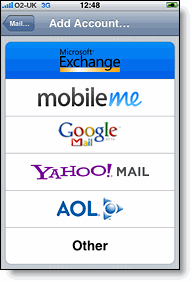Interlock IT Inc. - moving businesses to the cloud since 2009
Thursday, February 23, 2012
Interlockit.com team member becomes Google Apps Certified Sales Specialist
As part of the launch of the new tier of Google Apps PREMIER Resellers effective Feb. 14th, 2012, myself, Blair Collins, has received the Google Apps Certified Sales Specialist Certification. We were part of the beta exam process so we're among the first in the world to receive the certification.
Details on the requirements can be found at: http://certification.googleapps.com/Home/sales-certification
Interlockit.com is pleased to be able to further differentiate ourselves in the Google Apps Marketplace with two Google Apps Certified Deployment Specialists, a Google Apps Certified Sales Specialist, and our Google Apps PREMIER SMB Reseller status. Very few organizations in the world have achieved this level of recognition.
Deploying Google Apps is what we love to do!
Is your current provider Google Apps certified?
Friday, February 17, 2012
Custom reports for Freshbooks, Xero, and Norada Solve360
We've been building custom reports for Norada Solve360 CRM in Google Spreadsheets for a while and realized that since Freshbooks has a published open API we could do the same for Freshbooks customers.
In our case we wanted to know billings/revenue by employee. The default Freshbooks report lumps the full invoice amount under who created the invoice not who generated the billable time entry.
Our custom report directly grabs the invoice line items via the Freshbooks API so updating the report with the latest data is as simple as clicking the menu option "Refresh Invoices".
Since it is programmed in Google Apps Script inside Google Spreadsheets sharing the report is a snap and you can use the invoice line item data to populate pivot table reports. Pivot Tables in Google Spreadsheets allow you to slice the data any way you choose for billings by week, by task, by rate, etc.
All the Javascript like code runs on the Google infrastructure so there is zero software to install or manage and zero recurring costs.
Contact us at Interlockit.com if you'd like to purchase your own copy of this report or have us build a different report specific to your needs for Freshbooks, Xero, or Norada Solve360.
In our case we wanted to know billings/revenue by employee. The default Freshbooks report lumps the full invoice amount under who created the invoice not who generated the billable time entry.
Our custom report directly grabs the invoice line items via the Freshbooks API so updating the report with the latest data is as simple as clicking the menu option "Refresh Invoices".
 |
| Freshbooks Billings by Staff/Employee |
All the Javascript like code runs on the Google infrastructure so there is zero software to install or manage and zero recurring costs.
Contact us at Interlockit.com if you'd like to purchase your own copy of this report or have us build a different report specific to your needs for Freshbooks, Xero, or Norada Solve360.
Tuesday, February 14, 2012
Interlockit.com Becomes a Google Apps Premier SMB Reseller
Interlockit.com announced today that it has become a Premier SMB Reseller of the Google Apps™ suite of communication and collaboration tools. This new designation from Google enables customers to more easily assess a reseller’s expertise advising on and deploying Google products. Interlockit.com has moved from an Authorized to a Premier Reseller based on their expertise and success in helping customers deploy and use Google Apps.
Interlockit.com was launched in 2009 to help small and medium businesses (SMB's) leverage Google Apps for an enterprise class email, calendar, and document collaboration solution that's easy on the wallet, simple to use, and allows you to be productive from anywhere, with anyone. Our solution offering has grown to include Google Apps integrated products such as Norada Solve360 CRM/project management, Freshbooks billing, Xero accounting, plus custom programming on Google App Engine and Google Apps Script.
Google Apps brings simple, powerful communication and collaboration tools to organizations of any size – all hosted by Google to streamline setup, minimize maintenance, and reduce IT costs. With Gmail (including Google email security, powered by Postini), Google Calendar, and integrated IM, users can stay connected and work together with ease. And, using Google Docs and Google Sites, which include word processing, spreadsheet, presentation and website creation tools, they can share files and collaborate in real-time, keeping versions organized and available wherever and whenever users work.
The Google Apps Reseller program includes companies globally that sell, service and customize Google Apps for Business for their customers. As a part of the Apps Reseller program, Interlockit.com receives training, support and deployment tools from Google, as well as access to APIs for integrating Google Apps into their customers' business operations. To learn more about becoming a Premier Reseller, including eligibility criteria and benefits, please visit the Google Reseller Program website: http://www.google.com/enterprise/resellers.
Google Apps brings simple, powerful communication and collaboration tools to organizations of any size – all hosted by Google to streamline setup, minimize maintenance, and reduce IT costs. With Gmail (including Google email security, powered by Postini), Google Calendar, and integrated IM, users can stay connected and work together with ease. And, using Google Docs and Google Sites, which include word processing, spreadsheet, presentation and website creation tools, they can share files and collaborate in real-time, keeping versions organized and available wherever and whenever users work.
The Google Apps Reseller program includes companies globally that sell, service and customize Google Apps for Business for their customers. As a part of the Apps Reseller program, Interlockit.com receives training, support and deployment tools from Google, as well as access to APIs for integrating Google Apps into their customers' business operations. To learn more about becoming a Premier Reseller, including eligibility criteria and benefits, please visit the Google Reseller Program website: http://www.google.com/enterprise/resellers.
Wednesday, January 4, 2012
Feronia Inc.: Bringing a Company Together with Google Apps
 Founded in 2008, agricultural enterprise Feronia Inc. has spent the last several years pursuing a far-reaching ambition: to develop large-scale, sustainable agriculture in Africa. Based in the Democratic Republic of Congo and with a network covering thousands of square miles, Feronia is a formidable operation that has quickly built itself a prominent reputation within the DRC and beyond— it is not only one of the largest employers in the DRC, but also the first African agri-business to be listed on a North American Stock Exchange.
Founded in 2008, agricultural enterprise Feronia Inc. has spent the last several years pursuing a far-reaching ambition: to develop large-scale, sustainable agriculture in Africa. Based in the Democratic Republic of Congo and with a network covering thousands of square miles, Feronia is a formidable operation that has quickly built itself a prominent reputation within the DRC and beyond— it is not only one of the largest employers in the DRC, but also the first African agri-business to be listed on a North American Stock Exchange.
Of course, overseeing such a large network of 4000 employees spread throughout a developing nation larger than the size of Western Europe that includes three palm oil plantations, a farming operation, and headquarters in Kinshasa, was a sizable task for the company in the beginning.
“There were virtually no communications [systems] on the plantations– it was very ad hoc.” says Bill Dry, Chief Executive Officer of Feronia. Everything from daily operational demands like time logs to “big picture” details like the refurbishment of the plantations were stalled again and again by a lack of a manageable and comprehensive system of communication across the enterprise.
“If you can imagine,” Dry elaborates, “these plantations have been operating for 100 years in very remote locations… to run our business on a daily basis we need information and reporting.”
Making day to day operations manageable… in a country the size of Western Europe
Feronia decided to reach out to Interlockit for a viable and sustainable solution, and found it with Google Apps. “We made a strategic decision to [migrate] on to Google,” says Dry. “It was the best solution for our company and in the region. With 4000 people, we have payrolls to do, cash to move around… we need up-to-date numbers to do our business. In the past, this was a very difficult thing to do. Now, we’ve got the daily input we need to manage our business.”
The retrofit of the plantations was also facilitated by the transition. “With a big refurbishment program and bringing equipment in from overseas, we have to schedule all of our plans and paperwork… Before, this was taking a long time to filter down to headquarters— now we can get [the information] on a daily basis.”
Enjoying the benefits of communication
An unexpected benefit of migrating to Google Apps was what it did for company morale. Many of Feronia’s managers are based in rural areas on-site at plantations and isolated from their families in the capital city of Kinshasa. The flexibility of Google Apps communication interface has made it dramatically easier for these key players to stay in touch with their families. This has eliminated stress and increased productivity for the company. “In addition to being an excellent communication tool, [Gmail] is also a very good social tool,” says Dry, “It means that our workers are more content working there.”
Plus, with Google Apps the company is able to fulfill an obligation not only to its employees, but also to the 45,000 people who live within the vicinity of their plantations. “We are the only business in those regions… we have a lot of people relying on us. Prior to us taking over, there were no communications in place for those workers.” Now with Google Apps in place, the company is able to support a communication infrastructure for the entire community. This has resulted in some considerable savings for the company, according to Dry. “When you have had zero communication, just the delay of trying to operate on a daily basis has a huge [financial] impact on the business.” Since implementing Google Apps to facilitate daily operations and communications, the company has experienced thousands of dollars in cost savings on a monthly basis.
Google Apps also helped facilitate relationships with current and potential shareholders outside the DRC, according to Sangeet Sood, President & CEO of Osaka Capital, the firm that handles Feronia’s investor relations. “We track all conversations with investors [with Google Apps] through our CRM,” says Sood, “that’s how we do a lot of our outreach. Everything is connected seamlessly from our email into our database of contacts which is thousands of names, actually. The integration has made it very easy to successfully communicate with our investors.”
Looking to a productive future with a sustainable solution
In the end, one of the biggest assets for Feronia in partnering with Google Apps is that, as an agri-business focused on sustainability, Feronia was able to align itself with a solution in lockstep with its company ethos. Feronia has always been focused on pursuing a green agenda in its operations across its enterprise and was pleased to be able to eliminate the need (and energy drain) of extensive servers by pursuing an environmentally efficient cloud-based strategy with Google Apps.
Moving forward, Feronia sees Google Apps as the right fit for expanding the company’s business and operations. Plans are in place to grow Feronia’s farming operation using a Brazilian model of farming that is new to the DRC— a user-friendly and comprehensive communication system is just what Feronia needs to make this work. Plus, Google Apps flexibility and user-friendly structure is a system that Feronia knows it can grow with, whether they are relying on young, tech-savvy graduates or older management who are unfamiliar with technology. “We know as we move forward that more people in the company will use it more, understand it more and we’ll benefit more.”
Google Docs copy
Monday, December 12, 2011
Google Docs for your iPad vs iCloud
I've led a few iPad training classes for the Toronto/Mississauga branch of a company with 75,000 users on Google Apps. They've been lots of fun because gadget guys like me that love to figure out cool ways to get things done get paid to show our tricks.
A common question is how do I easily sync presentations, pictures, pdf's, and documents from my desktop to my iPad and back again with iTunes or iCloud? Well, don't... It's easier to use Google Docs to store all your files in the cloud so you don't have to remember to sync and fiddle with iTunes
When you open for example a Microsoft Excel spreadsheet on the iPad from your Google Docs the Google servers automatically image it and display it. At the bottom you can tap on Download to open the file in your iPad's viewer instead.
Not sure how to access your Google Docs from your iPad? Install the Google Search App and it provides you with convenient icons to access your Docs, Photos, etc.
With more downloads than Angry Birds, Keynote for the iPad is an extremely popular application. If you need to import Powerpoint presentations into Keynote for offline presenting first upload them to Google Docs from your desktop and make sure you don't convert it to the Google Presentations format. On your iPad from Safari (not from the Google Search Apps embedded browser) visit http://docs.google.com. Open the Powerpoint presentation from your Google Docs, scroll to the bottom and tap the Download link. Now watch the top right for a black bar to appear with a button to open in Keynote. If you miss it tap just below the standard Safari grey bar. Click open in Keynote. Viola, your presentation is now imported into Keynote and ready to go; no need to sync with iTunes or be anywhere near a computer.
Stating the obvious for regular Google Docs users now... but it's even better when you do everything in Google Documents, Google Spreadsheets, and Google Presentations format because team members can all collaborate on the document at the exact same time. iPads can even edit Google Documents and Google Spreadsheets in real time.
If your team member made last minute revisions to the Google Presentation you don't need to even ask if you have the latest version. Just open it from Google Docs on your iPad and start your presentation.
Certainly contact us at Interlockit.com if your team could benefit from our iPad training.
A common question is how do I easily sync presentations, pictures, pdf's, and documents from my desktop to my iPad and back again with iTunes or iCloud? Well, don't... It's easier to use Google Docs to store all your files in the cloud so you don't have to remember to sync and fiddle with iTunes
When you open for example a Microsoft Excel spreadsheet on the iPad from your Google Docs the Google servers automatically image it and display it. At the bottom you can tap on Download to open the file in your iPad's viewer instead.
Not sure how to access your Google Docs from your iPad? Install the Google Search App and it provides you with convenient icons to access your Docs, Photos, etc.
With more downloads than Angry Birds, Keynote for the iPad is an extremely popular application. If you need to import Powerpoint presentations into Keynote for offline presenting first upload them to Google Docs from your desktop and make sure you don't convert it to the Google Presentations format. On your iPad from Safari (not from the Google Search Apps embedded browser) visit http://docs.google.com. Open the Powerpoint presentation from your Google Docs, scroll to the bottom and tap the Download link. Now watch the top right for a black bar to appear with a button to open in Keynote. If you miss it tap just below the standard Safari grey bar. Click open in Keynote. Viola, your presentation is now imported into Keynote and ready to go; no need to sync with iTunes or be anywhere near a computer.
Stating the obvious for regular Google Docs users now... but it's even better when you do everything in Google Documents, Google Spreadsheets, and Google Presentations format because team members can all collaborate on the document at the exact same time. iPads can even edit Google Documents and Google Spreadsheets in real time.
If your team member made last minute revisions to the Google Presentation you don't need to even ask if you have the latest version. Just open it from Google Docs on your iPad and start your presentation.
Certainly contact us at Interlockit.com if your team could benefit from our iPad training.
Tuesday, November 29, 2011
We're blushing... Prescient Power shows off a Solve360 report we built in the forums
We've been building custom reports like this with Google Apps Script in Google Spreadsheets for customers since 2010. This is the first time our work has shown up in the forums. Thank you Carl for sharing this!
"wow - I guess Interlockit have some wizardry in their team! Nice report - this is exactly what I need."
--Q
"These custom reports are a really nice touch. Well done to interlockit for demonstrating this capability."
--davieboy
"Just superb for management reporting and KPI tracking - forcing the “so what?“ question much more than you might expect."
--Carl
Tuesday, November 22, 2011
Lifehacker says "Gmail is the best email client around"
Lifehacker says "Gmail is the best email client around..." and provides some advanced tips in today's posting. Note Google Apps users should install "Google Apps desktop features" from Advanced Tools in your Google Apps Administrator Control Panel instead of the other notifier utilities mentioned for changing your default email client on Windows. Also SmartLabels we think overcomplicates things so not recommended. Otherwise lots of advanced tips to help make you a Gmail Ninja.
http://lifehacker.com/5861810/master-the-new-gmail-with-these-tips-shortcuts-and-add+ons?tag=gmail
Google+
http://lifehacker.com/5861810/master-the-new-gmail-with-these-tips-shortcuts-and-add+ons?tag=gmail
Google+
Wednesday, November 16, 2011
Gmail app for iOS available in the App Store
We've been using this since it was originally released on Nov. 2nd. Definitely recommended for Google Apps users on iPhone or iPad. You get the familiar Gmail user interface both on-line and offline... and this was developed nearby by Canadian Google Engineers.
P.S. You can also see this post on Google+
Labels:
Gmail,
Google Apps,
iPad,
iPhone,
off-line
Monday, November 14, 2011
More flexible mobile device management with Google Apps
Security and management of mobile devices has been holding back many corporate enterprises from embracing iOS devices such as the iPhone and iPad.
Google just enhanced the ability to manage iOS and Android devices from Google Apps: http://googleenterprise.blogspot.com/2011/11/more-flexible-mobile-device-management.html
No servers required; just turn it on.
You can still use Blackberry Enterprise Server (BES) for managing your Blackberry devices with Google Apps.
Google just enhanced the ability to manage iOS and Android devices from Google Apps: http://googleenterprise.blogspot.com/2011/11/more-flexible-mobile-device-management.html
No servers required; just turn it on.
You can still use Blackberry Enterprise Server (BES) for managing your Blackberry devices with Google Apps.
Monday, October 24, 2011
Oracle acquires RightNow CRM: Cloud Platform or Cloudwashing?
This morning Oracle announced a deal to purchase RightNow for $1.5 billion. Oracle's headline reads "Adds Leading Customer Service Cloud Offering to Oracle's Public Cloud."
In 2007 I had written RightNow CRM off as a non-cloud product while competing against them as a Sales Manager at NetSuite.
Unless a product is 100% web based like Google Apps or Norada Solve360 you still have all the costs and complexity of installing, upgrading, supporting, and fixing workstation based software. Check out the RightNow CX "staff member" system requirements and recommendations to use complex technology like Citrix. It has a Smart Client that needs 850 Mb of free hard disk space and only runs on the Windows 7 platform. This means only 39% of the world's computers can fully use RightNow CRM. True cloud products like Google Apps and Norada Solve360 CRM can be used by 99% of the world's computers.
What's strange is that Larry Ellison, CEO of Oracle was an early investor in Salesforce.com and is a majority shareholder in NetSuite. Larry definitely knows what a 100% web based cloud solution looks like.
Enlighten me with comments please because I'm skeptical how this acquisition will help long term against true cloud computing CRM solutions like Salesforce.com and Norada Solve360 that require nothing more than a web browser on 99% of the world's computers.
Certainly RightNow is more "Cloud" than the rest of Oracle's portfolio. It is still a big step behind 100% web solutions that allow devices like notebooks, tablets, and smartphones to be portals to the data, which helps people be productive from anywhere, at any time.
True Cloud products allow businesses to spend more time with customers and less time on managing technology.
In 2007 I had written RightNow CRM off as a non-cloud product while competing against them as a Sales Manager at NetSuite.
Unless a product is 100% web based like Google Apps or Norada Solve360 you still have all the costs and complexity of installing, upgrading, supporting, and fixing workstation based software. Check out the RightNow CX "staff member" system requirements and recommendations to use complex technology like Citrix. It has a Smart Client that needs 850 Mb of free hard disk space and only runs on the Windows 7 platform. This means only 39% of the world's computers can fully use RightNow CRM. True cloud products like Google Apps and Norada Solve360 CRM can be used by 99% of the world's computers.
What's strange is that Larry Ellison, CEO of Oracle was an early investor in Salesforce.com and is a majority shareholder in NetSuite. Larry definitely knows what a 100% web based cloud solution looks like.
Enlighten me with comments please because I'm skeptical how this acquisition will help long term against true cloud computing CRM solutions like Salesforce.com and Norada Solve360 that require nothing more than a web browser on 99% of the world's computers.
Certainly RightNow is more "Cloud" than the rest of Oracle's portfolio. It is still a big step behind 100% web solutions that allow devices like notebooks, tablets, and smartphones to be portals to the data, which helps people be productive from anywhere, at any time.
True Cloud products allow businesses to spend more time with customers and less time on managing technology.
Monday, October 17, 2011
Customer Case Study: Google Apps integrated with Solve360 CRM moves people, literally
Here’s a story most business folks can relate to — established in 1959, Taylor Moving starts with 1 truck and a handful of employees. Dad grows the business. Sons take over, expanding to 100 staff and operate a network handling international employee moves.
Fast forward to the present and those sons find themselves asking “How can we stay competitive and keep growing the business?” Son Rick Taylor knew more of the same wasn’t going to cut it. “Our coordinators, our sales team, they were spending far too much time doing internal stuff and not talking to clients.”
 The solution started when they looked at their email which, despite being mission critical for dealing with overseas moves, was unreliable. A friend introduced Taylor to Blair Collins, founder of Interlockit.com, who was asked to help. “They were paying $1000 per month for IT support yet none of their email history was backed up because it was scattered across the hard drives of everyone's computers.”, noted Collins. InterlockIT introduced Taylor to Google Apps and helped with the implementation. With email issues now out of the way they now had the resources to look at how they organized their moves.
The solution started when they looked at their email which, despite being mission critical for dealing with overseas moves, was unreliable. A friend introduced Taylor to Blair Collins, founder of Interlockit.com, who was asked to help. “They were paying $1000 per month for IT support yet none of their email history was backed up because it was scattered across the hard drives of everyone's computers.”, noted Collins. InterlockIT introduced Taylor to Google Apps and helped with the implementation. With email issues now out of the way they now had the resources to look at how they organized their moves.
For years, Taylor Moving managed moves through a paper-based filing system and initially a document management system seemed like the answer. The narrow access point of paper files was causing chaos and a lot of wasted time. “In the past, there would be a sales person at a coordinator’s desk eight times a day… they were always looking for information.”
But after a review, InterlockIT introduced Taylor to Solve360, which is a client management solution available in the Google Apps Marketplace. Solve360 focuses on helping businesses like Taylor manage their customers and their projects. “We quickly realized that a fully integrated CRM solution like Solve360 with its included project management could do far more for their business“, said Collins.
Taylor was quickly impressed by Solve360’s flexibility. Now any adjustments made to the move are now seen in real time, company-wide. Now everything is in one place, and easily accessed. “This is a big step up.”
Taylor and his team experience seamless integration between Solve360 and Google Apps. In fact, Taylor himself barely acknowledges a separation between the two, viewing them as a single system. The Gmail contextual gadget for quick access to contacts/projects, the ability to easily capture emails, the simple linking to Google Docs, and the Google calendar integration are key features for them. “Once you’ve got [Gmail], which I find to be a very user-friendly system, the changeover to Solve360 was far easier than I had expected. I expected a much harder learning curve.”
Streamlining the internal systems allowed Taylor and his team to turn outward and address what matters most to their business — the customer. “In a service industry, you’re only productive if you’re talking with a client… if you’re doing background stuff, that’s offering no value back to your service. So, what are the things you can do behind the scenes so that you’re spending the majority of time with your clients?... That’s why we brought the system on.” Solve360 allowed his team to focus on what would really drive business forward.
Growing his business with Google Apps and Solve360 “is something he’s looking forward to”, says Taylor. “With software and servers you need to manage all the changes yourself to keep up. Now [with Google Apps and Solve360] that’s done for us automatically so we can focus on serving our clients.”
Fast forward to the present and those sons find themselves asking “How can we stay competitive and keep growing the business?” Son Rick Taylor knew more of the same wasn’t going to cut it. “Our coordinators, our sales team, they were spending far too much time doing internal stuff and not talking to clients.”
 The solution started when they looked at their email which, despite being mission critical for dealing with overseas moves, was unreliable. A friend introduced Taylor to Blair Collins, founder of Interlockit.com, who was asked to help. “They were paying $1000 per month for IT support yet none of their email history was backed up because it was scattered across the hard drives of everyone's computers.”, noted Collins. InterlockIT introduced Taylor to Google Apps and helped with the implementation. With email issues now out of the way they now had the resources to look at how they organized their moves.
The solution started when they looked at their email which, despite being mission critical for dealing with overseas moves, was unreliable. A friend introduced Taylor to Blair Collins, founder of Interlockit.com, who was asked to help. “They were paying $1000 per month for IT support yet none of their email history was backed up because it was scattered across the hard drives of everyone's computers.”, noted Collins. InterlockIT introduced Taylor to Google Apps and helped with the implementation. With email issues now out of the way they now had the resources to look at how they organized their moves.For years, Taylor Moving managed moves through a paper-based filing system and initially a document management system seemed like the answer. The narrow access point of paper files was causing chaos and a lot of wasted time. “In the past, there would be a sales person at a coordinator’s desk eight times a day… they were always looking for information.”
But after a review, InterlockIT introduced Taylor to Solve360, which is a client management solution available in the Google Apps Marketplace. Solve360 focuses on helping businesses like Taylor manage their customers and their projects. “We quickly realized that a fully integrated CRM solution like Solve360 with its included project management could do far more for their business“, said Collins.
Taylor was quickly impressed by Solve360’s flexibility. Now any adjustments made to the move are now seen in real time, company-wide. Now everything is in one place, and easily accessed. “This is a big step up.”
Taylor and his team experience seamless integration between Solve360 and Google Apps. In fact, Taylor himself barely acknowledges a separation between the two, viewing them as a single system. The Gmail contextual gadget for quick access to contacts/projects, the ability to easily capture emails, the simple linking to Google Docs, and the Google calendar integration are key features for them. “Once you’ve got [Gmail], which I find to be a very user-friendly system, the changeover to Solve360 was far easier than I had expected. I expected a much harder learning curve.”
Streamlining the internal systems allowed Taylor and his team to turn outward and address what matters most to their business — the customer. “In a service industry, you’re only productive if you’re talking with a client… if you’re doing background stuff, that’s offering no value back to your service. So, what are the things you can do behind the scenes so that you’re spending the majority of time with your clients?... That’s why we brought the system on.” Solve360 allowed his team to focus on what would really drive business forward.
Growing his business with Google Apps and Solve360 “is something he’s looking forward to”, says Taylor. “With software and servers you need to manage all the changes yourself to keep up. Now [with Google Apps and Solve360] that’s done for us automatically so we can focus on serving our clients.”
Monday, September 26, 2011
Gartner Says Google Gmail has close to 50% of the market for enterprise cloud email.
Gartner Says Google Gmail has close to half of the market for enterprise cloud email. The enterprise cloud email market is still in its infancy at 3 to 4 percent of the overall enterprise email market.
This estimate is extremely close to an independent estimate we had a peak at recently. It confirms what we already know that Google Apps is the email platform of the future. I agree that if you're a big bank like CIBC Gmail might not be ready for you yet but we know that all the major Canadian banks are watching it closely.
We focus on Small and Medium Businesses with the occasional Enterprise Google Apps implementation thrown into the mix. It's so awesome to every day implement for our customers the email, calendaring, and document collaboration tools the big enterprises are wishing they had today.
This estimate is extremely close to an independent estimate we had a peak at recently. It confirms what we already know that Google Apps is the email platform of the future. I agree that if you're a big bank like CIBC Gmail might not be ready for you yet but we know that all the major Canadian banks are watching it closely.
We focus on Small and Medium Businesses with the occasional Enterprise Google Apps implementation thrown into the mix. It's so awesome to every day implement for our customers the email, calendaring, and document collaboration tools the big enterprises are wishing they had today.
Friday, September 16, 2011
Solve360 CRM and Google Apps for Commercial Real Estate Brokers
On August 25th and September 15th we hosted a webinar demonstrating how Solve360 CRM and Google Apps are ideally suited to and easily customized for Commercial Real Estate Brokers. Our thanks to Sid Bhatt, a Solve360 and Google Apps user, plus President of Global Commercial Sales for making 9,000 CCIM members aware of the webinars.
The online registration form for the webinar is a great example of how easy it is to integrate a Google Apps Form into Solve360. Can your current CRM system accept data from an online web form in real time and automatically assign a task for your staff to followup?
http://www.interlockit.com/Home/services/Norada-Solve360-CRM/commercial-brokers
We had a large number of registrations for the webinars and it was a breeze to send personalized emails and reminders to the registrants using Solve360's built in email merge functions.
The online registration form for the webinar is a great example of how easy it is to integrate a Google Apps Form into Solve360. Can your current CRM system accept data from an online web form in real time and automatically assign a task for your staff to followup?
http://www.interlockit.com/Home/services/Norada-Solve360-CRM/commercial-brokers
We had a large number of registrations for the webinars and it was a breeze to send personalized emails and reminders to the registrants using Solve360's built in email merge functions.
Wednesday, July 27, 2011
Office 365 vs Google Apps
We're implementing both Office 365 and Google Apps for customers and are often asked how do they compare?
A lot depends ultimately on your comfort level with change. Microsoft Office 365 has little impact on your current processes and usage of Outlook and nicely takes away the hassles of managing your own servers. However, if you're working on multiple platforms such as Linux and Mac then those users will have to live without features available only to the Windows based users.
Set aside trying to compare Microsoft Office Word, Excel versus Google Docs, Spreadsheets as they coexist very happily. Your power users will still want the advanced features of Excel and Word but users may find everything they need in Google Docs and organically adapt to its simplicity and collaboration tools that avoid the version nightmare often created by file attachments.
Office 365 is still an excellent step forward and ideal for eliminating some of the costs of managing servers.
As a solution provider focused exclusively on Cloud products we can discuss the pros and cons of each platform relative to your specific needs. We can provide a lengthy detailed document on the differences that can only come from the experience we have implementing both products, but what's most important is which product best aligns to your current needs and long term business goals.
Contact us at Interlockit.com and we'll help you succeed with business technology in the Cloud.
A lot depends ultimately on your comfort level with change. Microsoft Office 365 has little impact on your current processes and usage of Outlook and nicely takes away the hassles of managing your own servers. However, if you're working on multiple platforms such as Linux and Mac then those users will have to live without features available only to the Windows based users.
Set aside trying to compare Microsoft Office Word, Excel versus Google Docs, Spreadsheets as they coexist very happily. Your power users will still want the advanced features of Excel and Word but users may find everything they need in Google Docs and organically adapt to its simplicity and collaboration tools that avoid the version nightmare often created by file attachments.
- From a long term cost, simplicity, and reliability standpoint Google Apps wins.
- From the minimizing the costs of change standpoint Microsoft Office 365 wins.
- For Mobile devices Office 365 handles email, calendar, and contacts well across most platforms but Google Apps takes it a step further and provides simple document sharing and even document editing on iPads and Android devices.
- From a rapid innovation, no upgrades/patches to manage, and easy to use collaboration standpoint Google Apps wins.
Office 365 is still an excellent step forward and ideal for eliminating some of the costs of managing servers.
As a solution provider focused exclusively on Cloud products we can discuss the pros and cons of each platform relative to your specific needs. We can provide a lengthy detailed document on the differences that can only come from the experience we have implementing both products, but what's most important is which product best aligns to your current needs and long term business goals.
Contact us at Interlockit.com and we'll help you succeed with business technology in the Cloud.
Data Roaming Plans
Since we're constantly configuring our customer's mobile devices to work with Google Apps and Office 365 we're frequently asked for advice on what to do when travelling to the U.S. with your phone.
In February of last year I provided details on how to save money on roaming by swapping your Rogers SIM card for an AT&T SIM card.
MobileSyrup today published the latest data roaming rates from Rogers and it's still extremely expensive; making the hassles of unlocking your phone and swapping your SIM card still worthwhile.
I made 2 recent trips into the U.S. and spent $25 USD for a 500 Mb prepaid data plan on AT&T which would have cost $200 CAD from Rogers. Plus I paid $15 and switched on the $2 per day plan for unlimited voice and text compared to $40 for 40 minutes through Rogers. AT&T only charges you the $2 if you use the phone on that day and you can choose to pay $0.10 per minute instead.
I'm a pretty heavy user of data plans since I make my Android phone a portable Wi-Fi hotspot for my tablet and notebook so 100 Mb doesn't last long on the road.
Contact us at Interlockit.com with any questions about your mobile device so we can keep you highly productive on the go.
Wednesday, June 22, 2011
Blair Collins from Interlockit.com will be presenting at the Entrepreneurial Masters Program
Blair Collins from Interlockit.com will be presenting at the Entrepreneurial Masters Program at MIT in Boston on June 25th. The topic is "What Cloud Computing, the next big trend, really means to your business."
The Entrepreneurial Masters Program brings together 65 remarkable entrepreneurs – each a company Founder or Co-Founder who leads a company that grosses more than US$1 million — for four days on a suburban campus of MIT.
For more details on the program visit http://events.eonetwork.org/emp.
The Entrepreneurial Masters Program brings together 65 remarkable entrepreneurs – each a company Founder or Co-Founder who leads a company that grosses more than US$1 million — for four days on a suburban campus of MIT.
For more details on the program visit http://events.eonetwork.org/emp.
Tuesday, June 7, 2011
Custom Reports in Solve360
As businesses grow, the challenge of understanding and managing relationships and opportunities can become a daunting task. Obtaining an uncompromised view of the "big picture" often ends up being more trouble than it's worth--especially for a growing business!
With the help of Interlockit.com, custom reporting is a cinch. Using the powerful integration of the Solve360 API and Google Docs Scripts, Interlockit.com can build real-time reporting and analytics specific to your business needs!
Contact Interlockit.com today!
Tuesday, May 24, 2011
Congratulations to Norada Solve360 on "Google Apps Marketplace Staff Pick"
GoogleatWork is the official Twitter home of Google Enterprise plus Google Apps. Solve360 received the Staff Pick this past Friday and is a "Featured App" on the Google Apps Marketplace home page.
At Interlockit.com we've helped over 25 customers switch to Norada Solve360. Their well deserved average rating on the Google Apps Marketplace is 5 stars on 106 customer reviews.
It's a ton of fun helping businesses with Solve360 because it has such a big impact on their operations and is nothing like anything they've seen before.
Congratulations to the entire team at Norada.
At Interlockit.com we've helped over 25 customers switch to Norada Solve360. Their well deserved average rating on the Google Apps Marketplace is 5 stars on 106 customer reviews.
It's a ton of fun helping businesses with Solve360 because it has such a big impact on their operations and is nothing like anything they've seen before.
Congratulations to the entire team at Norada.
Friday, May 13, 2011
Smartphone Services
Future Shop has announced that starting today their ConnectPro team provides Smartphone Services.
The challenge is that you need to understand the nuances of the back end email systems like Google Apps to configure it right the first time.
We've setup hundreds of mobile phones for our customer's and the majority arrive from the store or cell phone carrier configured poorly. Blackberry, iPhone, Android all can do Calendar and Contact sync over the cell network without having to "plug in".
Get the setup wrong and you can duplicate or corrupt your calendar and contacts easily. Be cautious hiring your regular computer technician to implement Google Apps as we've cleaned up lots of messes lately. Doing it right the first time costs less.
We can fully understand why lots of errors are made; on an iPhone you add your Google Apps account with the Microsoft Exchange icon so that it uses ActiveSync. Not terribly intuitive since there's a Google Mail icon right below it...
Contact us at Interlockit.com for a professional implementation of Google Apps and configuration of your mobile phone for email, calendar, and contacts. We'll get your entire company and all your devices working in sync.
The challenge is that you need to understand the nuances of the back end email systems like Google Apps to configure it right the first time.
We've setup hundreds of mobile phones for our customer's and the majority arrive from the store or cell phone carrier configured poorly. Blackberry, iPhone, Android all can do Calendar and Contact sync over the cell network without having to "plug in".
Get the setup wrong and you can duplicate or corrupt your calendar and contacts easily. Be cautious hiring your regular computer technician to implement Google Apps as we've cleaned up lots of messes lately. Doing it right the first time costs less.
We can fully understand why lots of errors are made; on an iPhone you add your Google Apps account with the Microsoft Exchange icon so that it uses ActiveSync. Not terribly intuitive since there's a Google Mail icon right below it...
Contact us at Interlockit.com for a professional implementation of Google Apps and configuration of your mobile phone for email, calendar, and contacts. We'll get your entire company and all your devices working in sync.
Tuesday, April 12, 2011
Google Apps Directory Sync Exclude Organization
With release 2.01 of Google Apps Directory Sync you can exclude organizations within your Google Apps domain from being sychronized. This avoids having to individually exclude accounts like administrators or any other account that isn't in your LDAP or Active Directory.
However, there is zero documentation provided and we've found that only substring match will work.
Note also that there is an issue we confirmed with Google support that should be fixed in a future release where this exclusion rule will not work on any usernames that contain capital letters. So if the username is Username@yourdomain.com instead of username@yourdomain.com this exclusion rule won't work on that account. We had to use the GAM command line tool to rename some accounts to work around this issue for a customer.
If you would like some assistance with Google Apps Directory Sync feel free to contact Interlockit.com.
However, there is zero documentation provided and we've found that only substring match will work.
Note also that there is an issue we confirmed with Google support that should be fixed in a future release where this exclusion rule will not work on any usernames that contain capital letters. So if the username is Username@yourdomain.com instead of username@yourdomain.com this exclusion rule won't work on that account. We had to use the GAM command line tool to rename some accounts to work around this issue for a customer.
If you would like some assistance with Google Apps Directory Sync feel free to contact Interlockit.com.
Subscribe to:
Comments (Atom)